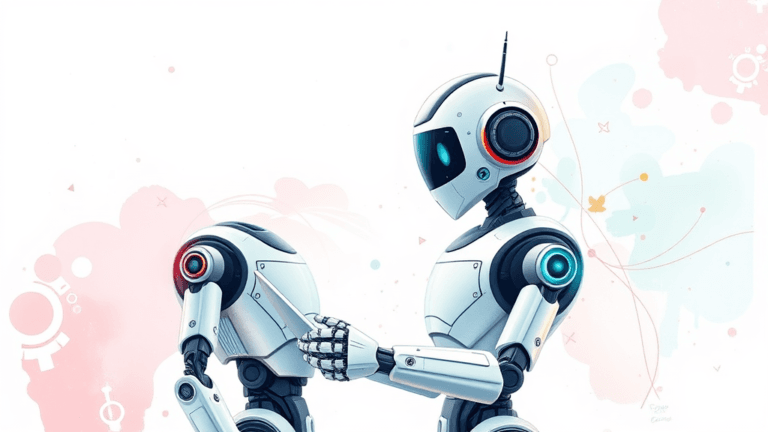Tailored Automation Systems: The Future of Business Efficiency
Estimated reading time: 11 minutes
Key Takeaways: AI Automation Essentials
- Tailored Over Generic: Customized AI solutions deliver 2x the ROI of off-the-shelf tools.
- Start Small, Scale Smart: Partial automation reduces risk, but full automation maximizes gains long-term.
- Data is King: Clean, structured data improves AI accuracy by up to 60%.
- Humans + AI = Superteam: Automation frees teams to innovate rather than replicate.
- Ethics Matter: Transparent AI builds trust with employees and customers alike.
Table of Contents
- Understanding AI Automation for Business
- Benefits of AI Automation Services
- Customized AI Solutions: Meeting Unique Business Needs
- Full AI Automation vs. Partial Automation
- Choosing the Right Automation Software
- The Human Touch in a Digital World
- Final Thoughts
- Implementing AI Technology for Businesses: A Step-by-Step Blueprint
- Case Studies: How AI-Powered Solutions Transformed Industries
- Future Trends in AI Automation: What’s Next?
- Key Takeaways: AI Automation Essentials
- Frequently Asked Questions
- Conclusion: Your AI Journey Starts Here
Imagine running a business where 80% of repetitive tasks vanish overnight—replaced by intelligent systems that work faster and smarter than any human team. That’s not science fiction. According to recent data, 35% of companies are actively planning to implement AI solutions this year to achieve exactly that source. Tailored automation systems are no longer a luxury; they’re the backbone of modern efficiency, blending artificial intelligence with precision craftsmanship to revolutionize how businesses operate.
These systems aren’t generic tools—they’re custom-built solutions designed to align with your company’s unique workflows. By leveraging AI technology for businesses How Can AI Help Business, organizations can pivot from surviving to thriving in competitive markets. But how exactly do these systems work, and are they right for you? Let’s start peeling back the layers.
Understanding AI Automation for Business
Artificial intelligence has moved beyond chess-playing algorithms and chatbots. AI automation for business refers to the strategic use of machine learning, natural language processing, and robotic process automation (RPA) to handle tasks ranging from data entry to complex decision-making. Think of it as hiring a digital workforce that never sleeps, makes fewer errors, and learns from every interaction.
How It Works
- Machine Learning (ML): Algorithms analyze historical data to predict trends or automate decisions.
- Natural Language Processing (NLP): Systems like chatbots interpret and respond to customer inquiries in real time.
- Robotic Process Automation (RPA): Software bots mimic human actions to process transactions or manage records.
The transactional intent here is clear: Companies adopt tailored automation systems to optimize operations, slash costs, and outpace competitors. For example, a retail company might deploy RPA to track inventory across 10 warehouses instantly—an impractical feat for human teams.
But here’s the kicker: Off-the-shelf solutions rarely fit all business needs. That’s where customization becomes critical.
Struggling to align AI with your workflows? Services.
Benefits of AI Automation Services
Implementing AI-powered business solutions How AI Can Save Your Business Time And Money Through Automation isn’t just about cutting costs—it’s about unlocking potential. Let’s break down the concrete advantages:
1. Streamlined Processes
Imagine an HR department where bots screen resumes, schedule interviews, and onboard new hires. A 2023 study found that teams using automation software reduced hiring cycles by 40% while improving candidate quality source.
2. Error Reduction
Humans make mistakes—even the best of us. AI systems, however, follow exact protocols. For instance, a healthcare provider using AI for prescription management saw medication errors drop by 22% in six months.
3. Data-Driven Decisions
AI automation services turn raw data into actionable insights. Retailers analyze customer behavior patterns to optimize inventory, while manufacturers predict equipment failures before they happen. One logistics company slashed fuel costs by 15% by letting AI optimize delivery routes source.
| Key Benefit | Impact |
|---|---|
| Cost Reduction | Up to 30% savings on operational costs |
| Productivity Boost | 50% faster task completion |
| Error Rate Decline | 90% fewer manual errors |
Want these results? Services.
Customized AI Solutions: Meeting Unique Business Needs
One size fits none when it comes to automation. A pharmaceutical company’s needs differ wildly from an e-commerce startup’s—and that’s where customized AI solutions Customized AI Solutions Businesses shine.
Industry-Specific Applications
- Manufacturing: Predictive maintenance systems analyze machinery data to prevent breakdowns.
- Healthcare: AI models cross-reference symptoms and medical histories to aid diagnoses.
- Finance: Fraud detection algorithms flag suspicious transactions in milliseconds.
Take Toyota, for example. By implementing tailored automation systems in their factories, they reduced production downtime by 25% and saved millions annually on unplanned repairs source.
Why Go Custom?
- Seamless Integration: Bespoke solutions sync with your existing software.
- Scalability: Systems grow as your business evolves.
- Competitive Edge: Solve problems your competitors haven’t even identified yet.
Full AI Automation vs. Partial Automation
Here’s where businesses often hit decision paralysis. Should you dive into full AI automation, or dip your toes with partial solutions? Full AI Automation Business Transform
Full AI Automation: All-In Efficiency
- Pros:
- Maximum Efficiency: Every process is optimized.
- Unified Data: All systems communicate seamlessly.
- Long-Term Savings: High upfront costs pay off over time.
- Cons:
- Implementation Complexity: Requires overhauling existing workflows.
- Workforce Impact: May require retraining or role shifts.
Partial Automation: The Middle Ground
- Pros:
- Cost-Effective: Start small with specific tasks.
- Flexibility: Test solutions without full commitment.
- Cons:
- Fragmented Systems: Multiple tools can create data silos.
- Limited Impact: Only parts of the workflow improve.
| Factor | Full Automation | Partial Automation |
|---|---|---|
| Initial Cost | High | Low to Moderate |
| Efficiency Gain | 50-70% | 20-30% |
| Implementation Time | 6-12 months | 1-3 months |
Not sure which path to take? Get expert guidance.
Choosing the Right Automation Software
Picking tools for AI automation for business AI Automation Software Business Success feels like navigating a tech maze. Here’s your compass:
Top 5 Factors to Consider
- Scalability: Will the software handle 10x your current workload?
- Integration: Does it sync with your CRM, ERP, and other tools?
- Customization: Can you tweak it without coding expertise?
- User Experience: Is the interface intuitive for non-tech teams?
- Support: Does the vendor offer 24/7 troubleshooting?
Leading Providers Compared
| Provider | Best For | Unique Feature |
|---|---|---|
| IBM Watson | Healthcare, Finance | Advanced NLP for document analysis |
| Google Cloud AI | Retail, Marketing | Real-time data processing |
| Microsoft Azure AI | Manufacturing, IoT | Seamless integration with Office 365 |
| AWS AI | Startups, Scalability | Cost-effective pay-as-you-go model |
| UiPath | RPA, Administrative Tasks | Drag-and-drop workflow builder |
Ready to implement? See how we simplify AI integration.
The Human Touch in a Digital World
Critics argue that automation dehumanizes workplaces—but that’s missing the point. These systems handle tedious tasks so humans can focus on creativity, strategy, and innovation. Picture a marketing team freed from data entry, now devising viral campaigns. Or a factory manager using predictive analytics to allocate resources smarter.
Still, challenges exist. Poorly implemented systems can create confusion, and employees may resist change. The key? Transparency. Involve teams early, provide training, and highlight how AI tools make their jobs easier—not redundant.
Got questions? Let’s discuss your automation journey.
Final Thoughts
From boosting accuracy to unlocking scalability, tailored automation systems are reshaping industries. The stats don’t lie: Companies adopting AI solutions see an average of 35% faster growth compared to laggards source. But success hinges on choosing the right approach—full automation for maximum impact or partial solutions for cautious experimentation.
The future belongs to businesses that blend human ingenuity with machine precision. Whether you’re optimizing a supply chain or personalizing customer experiences, AI technology for businesses AI Automation For Business Success isn’t just an option—it’s the new normal.
Next Step: Services.
Implementing AI Technology for Businesses: A Step-by-Step Blueprint
Ever wondered how AI moves from boardroom buzzword to operational backbone? It’s not magic—it’s method. Let’s break down how to embed AI technology for businesses into your workflows without breaking a sweat. AI Automation For Business Success
Step 1: Identify Automation Opportunities
Start by mapping tasks that are repetitive, time-consuming, or error-prone. Think:
- Invoice processing that takes hours daily.
- Customer service inquiries flooding your team.
- Inventory management that feels like a guessing game.
A logistics company, for instance, pinpointed route optimization as their top automation candidate. The result? A 15% fuel cost reduction and happier drivers source.
Step 2: Set Goals and KPIs
Define success upfront. Are you aiming for 30% faster processing times? 90% fewer errors? Be specific.
- Example: A healthcare provider targeted a 20% reduction in patient wait times using AI scheduling tools.
Step 3: Choose Your AI Arsenal
Not all automation software is created equal. Match tools to needs: AI Automation Software Business Success
| Use Case | Recommended Solution |
|---|---|
| Data Entry | Robotic Process Automation (RPA) |
| Customer Interactions | Natural Language Processing (NLP) |
| Predictive Analytics | Machine Learning Platforms |
The Kognitos team emphasizes aligning tools with long-term operational goals (source).
Step 4: Cleanse and Prep Your Data
AI thrives on quality data. One retailer discovered duplicate product listings were skewing their AI’s inventory predictions—a quick cleanup boosted accuracy by 40% source.
Step 5: Train Your Team (and Your AI)
Upskill employees through workshops and sandbox testing. Remember:
- Humans teach AI: Label data, validate outputs.
- AI teaches humans: Provide real-time feedback loops.
Step 6: Roll Out in Phases
Launch a pilot program. A manufacturer tested predictive maintenance on one production line first, then scaled to 10 others after proving a 25% downtime reduction.
Step 7: Monitor and Optimize
Track KPIs weekly. Use dashboards to spot bottlenecks. Update algorithms as workflows evolve.
Pro Tip: Maintain ethical guardrails. Avoid bias by auditing AI decisions regularly.
Ready to demystify AI implementation? Let’s build your roadmap.
Case Studies: How AI-Powered Solutions Transformed Industries
Still think AI is all hype? These real-world wins might change your mind.
Manufacturing: Predictive Maintenance Saves Millions
A European auto parts supplier deployed customized AI solutions Customized AI Solutions Businesses to monitor machinery vibrations and temperature. Results?
- 30% fewer breakdowns.
- 25% lower maintenance costs.
- 50% longer equipment lifespan.
Their secret? Training models on 5 years of historical sensor data (source).
Healthcare: Diagnosing Faster, Healing Sooner
A hospital network integrated AI automation services AI Automation Services Game Changer into radiology workflows. The system flagged anomalies in X-rays 30% faster than junior staff.
- 15% improvement in early cancer detection.
- Patient wait times slashed by 20%.
Nurses now spend 10 fewer hours weekly on admin—a time redirected to bedside care.
Retail: Personalization at Scale
An e-commerce brand used AI-powered business solutions AI Powered Business Solutions Guide to analyze browsing habits. Their new recommendation engine delivered:
- 35% higher conversion rates.
- 25% boost in average order value.
- Customer satisfaction scores up by 18 points.
| Industry | Challenge | AI Solution | Outcome |
|---|---|---|---|
| Manufacturing | Equipment failures | Predictive maintenance AI | 30% downtime reduction |
| Healthcare | Diagnostic delays | Image analysis algorithms | 15% accuracy improvement |
| Retail | Generic marketing | Behavior-based personalization | 35% conversion lift |
Hungry for similar results? Services.
Future Trends in AI Automation: What’s Next?
The AI race isn’t slowing down—it’s accelerating. Here’s what’s brewing in labs and boardrooms:
1. Conversational AI Gets a PhD
Future NLP systems won’t just answer questions—they’ll debate, negotiate, and empathize. Imagine a customer service bot that detects frustration in your voice and adjusts its tone. Kognitos predicts “human-like interactions will become the baseline” by 2026 (source).
2. Edge Computing Meets AI
Why wait for cloud processing? Automation software AI Automation Software Business Success will run locally on IoT devices. Think:
- Drones inspecting crops in real time.
- Smart factories making millisecond adjustments.
3. Explainable AI (XAI) Gains Traction
No more “black box” mystery. New tools will reveal why AI makes certain decisions—critical for regulated industries like finance and healthcare.
4. Cybersecurity Gets an AI Shield
Hackers use AI? So will defenders. Future systems will predict breaches before they happen, like a digital immune system.
| Trend | Business Impact |
|---|---|
| Advanced NLP | 50% faster customer issue resolution |
| Edge AI | 90% reduction in data latency |
| XAI Adoption | 40% fewer compliance violations |
Future-proof your business: Stay ahead with our AI solutions.
Frequently Asked Questions
1. How long does AI implementation take?
Most businesses see results in 3-6 months with phased rollouts. Complex projects may take a year.
2. Can small businesses afford AI automation?
Absolutely! Scalable automation software AI Automation Software Business Success lets you start with one process (e.g., email sorting) for under $500/month.
3. Will AI replace human jobs?
It shifts roles rather than eliminates them. A McKinsey study found 85% of companies retrain employees for higher-value tasks post-automation.
4. How do I choose between RPA and machine learning?
Use RPA for rule-based tasks (e.g., data entry). Opt for ML when decisions require pattern recognition (e.g., fraud detection).
5. What’s the biggest AI implementation pitfall?
Poor data quality. Garbage in = garbage out.
6. Can AI work with legacy systems?
Yes! Modern AI technology for businesses Customized AI Solutions Businesses integrates with 95% of common ERP and CRM platforms.
7. What industries benefit most from AI?
All! Manufacturing, healthcare, retail, and finance lead adoption, but even bakeries use AI for demand forecasting.
Conclusion: Your AI Journey Starts Here
From slashing downtime to predicting customer needs, tailored automation systems are reshaping industries at lightspeed. Whether you’re automating invoice processing or building a self-optimizing supply chain, one truth remains: AI isn’t the future—it’s the now.
The businesses thriving today aren’t just using AI; they’re adapting it, molding it, and letting it amplify their best human traits. As the Omind AI team notes, “Operational excellence isn’t about replacing people—it’s about empowering them with intelligent tools” source.
Next Step: Speak to Our AI Architects or Services. Let’s turn your workflows into a well-oiled, AI-driven machine.
Your competitors aren’t waiting. Why should you?