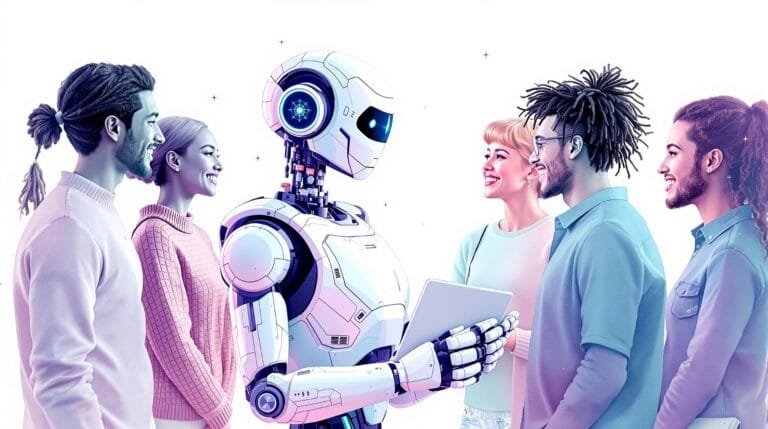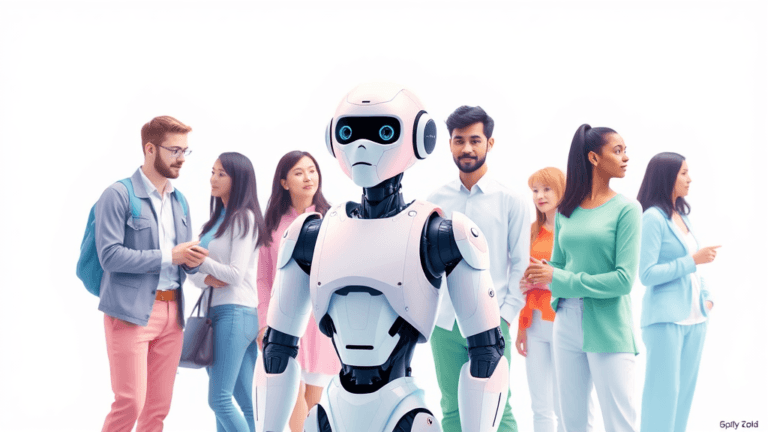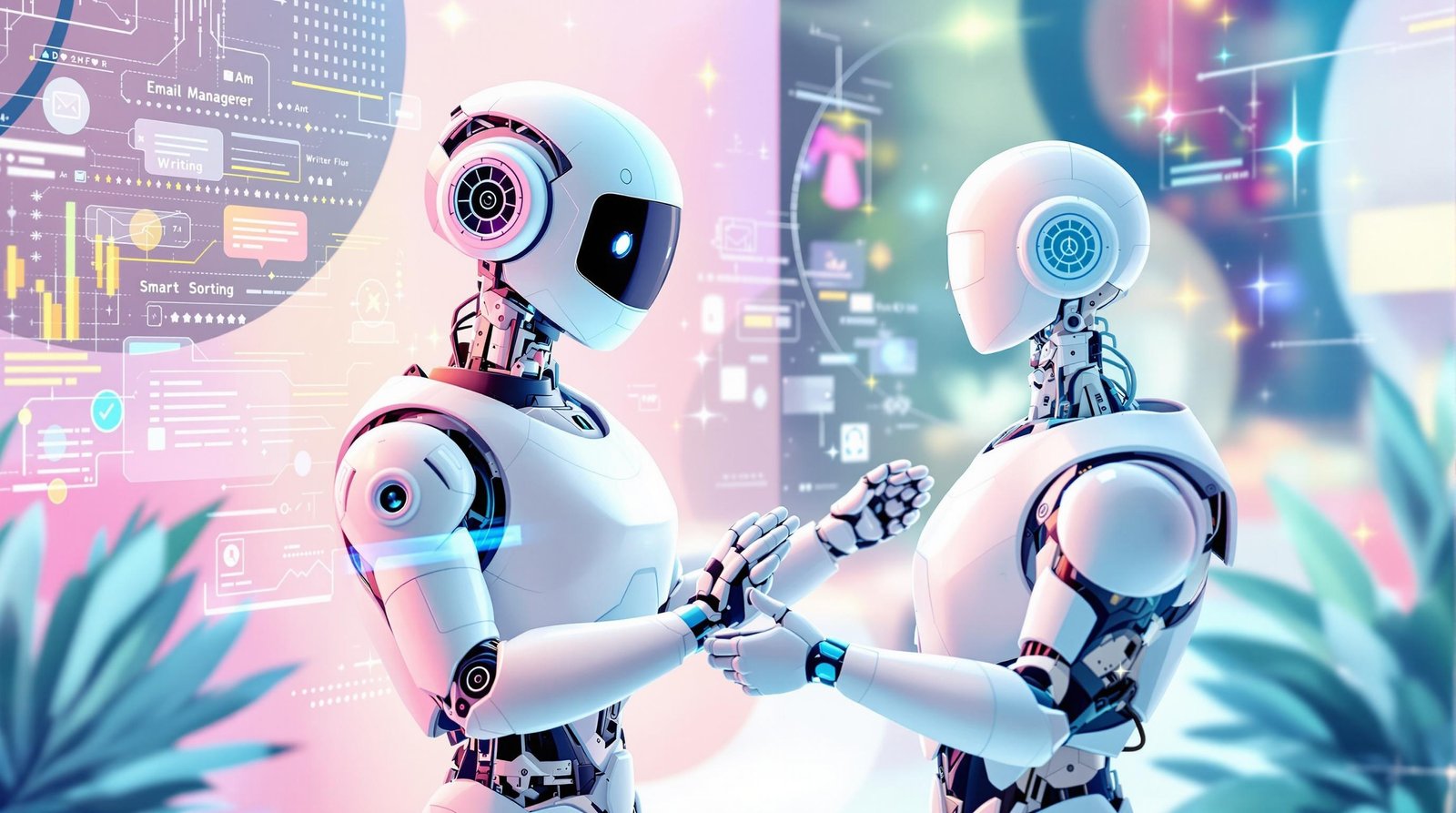
Transform Your Workflow with an Email AI Bot for Business
Estimated reading time: 12 minutes
Key Takeaways: Why Your Business Needs an Email AI Bot
Let’s recap the game-changing benefits of email AI bots for business:
- Time Savings: Slash hours spent on repetitive tasks like sorting and scheduling.
- Consistency: Maintain brand voice across thousands of emails.
- Insights: Uncover hidden trends in customer behavior.
- Scalability: Grow your outreach without hiring more staff.
Whether you’re a solopreneur or a Fortune 500 company, these tools democratize efficiency.
Table of Contents
- Introduction
- What Is an AI Email Writing Assistant?
- Top Features of the Best AI Email Assistants
- AI Assistants for Outlook and Gmail: Seamless Integration
- How AI Manages Emails: Efficiency at Scale
- Benefits of Email AI Bots for Business
- AI vs. Human Assistants: Who Wins?
- Choosing the Right AI Email Tool
- Implementing AI in Your Email Workflow
- The Future of AI Email Management
- Human and AI Collaboration: The Best of Both Worlds
- Choosing the Best AI Email Assistant for Your Inbox
- Implementing Your Email AI Bot: A Step-by-Step Guide
- Case Studies: How AI Email Bots Transformed These Businesses
- The Future of Email AI: Hyper-Personalization and Beyond
- Key Takeaways: Why Your Business Needs an Email AI Bot
- FAQs: Answering Your AI Email Assistant Questions
- Conclusion: Your Inbox’s New Best Friend
Introduction
Imagine this: Your team spends 17 hours a week just managing emails. That’s nearly half the workweek lost to endless replies, follow-ups, and digging through spam. But what if a tool could cut that time in half—or more? Enter the email AI bot for business, a game-changer that’s redefining how companies handle communication. Whether you’re drowning in customer inquiries or struggling to keep up with internal updates, AI-powered email automation software (How AI Can Save Your Business Time And Money Through Automation) isn’t just a luxury—it’s becoming a survival tool in today’s fast-paced business world.
An email AI bot for business uses artificial intelligence to streamline every aspect of email management. From drafting replies to sorting your inbox, tools like AI email writing assistants (How Can AI Help Business) reduce manual effort while boosting productivity. For instance, platforms like Encharge leverage machine learning to predict when recipients are most likely to engage, ensuring your emails never get buried source: Encharge. Sound too good to be true? Let’s unpack how these tools work—and why your business can’t afford to ignore them.
What Is an AI Email Writing Assistant?
Let’s start with the basics. An AI email writing assistant is like having a tireless teammate who’s fluent in grammar, tone, and context. These tools use natural language processing (NLP) (How AI Agents For Business Revolutionizing Modern World) and generative AI models to help draft, edit, and organize emails. Think of them as your inbox’s personal stylist: they smooth out clunky sentences, adjust formality levels, and even mimic your unique voice.
How Do They Work?
These assistants analyze email threads—past and present—to understand context. For example:
- If a client asks about a delayed shipment, the AI might draft a reply that includes tracking details and a sincere apology.
- Tools like Superhuman use LLMs (large language models) to summarize lengthy email chains, turning a 10-message thread into a bullet-point overview source: Superhuman Blog.
Traditional Methods vs. AI Tools
Manually managing emails feels like playing Whac-A-Mole: exhausting and never-ending. AI flips the script by:
- Automating repetitive tasks (AI Automation For Business Success) (e.g., sorting, tagging, follow-ups).
- Learning from your habits to prioritize urgent messages.
- Reducing errors caused by human oversight.
A study by HelpScout found that businesses using AI for email management saw a 40% drop in response times—without sacrificing quality source: HelpScout.
Top Features of the Best AI Email Assistants
Not all AI tools are created equal. The best AI email assistants offer a mix of automation, personalization, and adaptability. Here’s what to look for:
1️⃣ AI Email Automation Software
Automation is the backbone of these tools. Features include:
- Scheduling emails based on recipient time zones.
- Sending personalized follow-ups if a message goes unanswered.
- Triggering multi-step workflows (e.g., sending a welcome email series after a sign-up) (Multi Agent Systems AI Integration).
Take Glue Up, which automates event reminders and webinar invites, saving teams hours each week source: Glue Up.
2️⃣ Email Response AI Assistant
Ever wish you could clone your best communicator? AI response tools (AI Customer Service Agent Revolution) do exactly that by:
- Generating tone-adjusted replies (professional, casual, empathetic).
- Pulling data from past emails to maintain consistency.
- Flagging emotionally charged messages for human review.
3️⃣ AI-Powered Email Sorting
Imagine your inbox organizing itself. AI sorting tools:
- Prioritize emails from key clients or stakeholders.
- Move newsletters and promotions to separate folders.
- Block spam with 99% accuracy.
4️⃣ Smart Email Assistant AI
These tools go beyond basics with features like:
- Predictive text to speed up drafting.
- Real-time grammar and style checks.
- Multi-language support for global teams.
| Feature | Traditional Email | AI-Powered Email |
|---|---|---|
| Response Time | 12–24 hours | 2–5 minutes |
| Error Rate | 8% | <1% |
| Personalization Level | Low | High |
AI Assistants for Outlook and Gmail: Seamless Integration
If your team uses Outlook or Gmail, you’re in luck. AI tools integrate directly into these platforms, supercharging their native features.
Outlook Integration
- Superhuman adds smart snoozing and AI-driven prioritization to Outlook.
- Encharge predicts the best times to send emails based on recipient activity source: Encharge.
Gmail Integration
- Tools like MailerLite automate A/B testing for subject lines.
- AI bots can archive low-priority emails, keeping your primary inbox clutter-free.
Here’s the kicker: These tools don’t require switching platforms. They work within the systems your team already uses, minimizing the learning curve.
How AI Manages Emails: Efficiency at Scale
Forget “inbox zero”—AI focuses on “inbox relevance.” Here’s how:
Categorization and Tagging
AI scans emails to:
- Assign labels like “Urgent,” “Follow-Up,” or “Reference.”
- Route technical queries to your IT team or invoices to accounting.
Decluttering Inboxes
- Auto-archiving removes redundant threads (e.g., “Thanks!” replies).
- Spam filters evolve to block new phishing tactics.
Benefits of Email AI Bots for Business
Why invest in an AI email assistant? Let’s break it down:
| Benefit | Impact |
|---|---|
| Time Savings | 10+ hours per employee monthly |
| Customer Satisfaction | 30% faster response times |
| Cost Reduction | Up to 50% lower labor costs for email tasks (How AI Can Save Your Business Time And Money Through Automation) |
Real-World Wins
- A retail company used AI to automate 70% of customer service emails, freeing staff to handle complex issues.
- An e-commerce brand saw a 20% boost in click-through rates after AI optimized email send times source: Ameyo Blog.
AI vs. Human Assistants: Who Wins?
AI excels in speed and scale, but humans bring empathy. Here’s the breakdown:
AI Strengths
- Handles 1,000+ emails/hour without fatigue.
- Identifies trends in customer queries (e.g., recurring complaints).
- Works 24/7, including holidays.
Human Advantages
- Navigating emotionally sensitive situations.
- Creative problem-solving outside templated responses.
Use AI for the heavy lifting and humans for the high-stakes conversations.
Choosing the Right AI Email Tool
Stuck choosing a tool? Consider:
- Integration: Does it work with Outlook/Gmail?
- Customization: Can it adapt to your brand’s voice?
- Budget: Subscription models vs. one-time fees.
Top picks:
- Glue Up for marketing teams needing workflow automation.
- MailerLite for startups wanting affordable segmentation.
Implementing AI in Your Email Workflow
Adopting AI isn’t just a tech shift—it’s a cultural one. Here’s how to roll it out:
- Start with a pilot team to test the tool.
- Train employees to review AI-generated drafts.
- Monitor metrics like response time and error rates.
Pro Tip: Avoid over-customization early on. Let the AI learn organically from your team’s habits.
The Future of AI Email Management
What’s next? Think predictive analytics that anticipate customer needs before they email. Or AI that negotiates meeting times directly in your threads. One thing’s certain: Email’s not dead—it’s evolving, and AI is leading the charge.
Human and AI Collaboration: The Best of Both Worlds
Imagine a workplace where AI handles the grunt work while humans focus on creative problem-solving. Sounds like a utopian dream? It’s already happening. While email AI bots for business excel at speed and scale, human ingenuity remains irreplaceable in nuanced scenarios. Let’s unpack how combining both creates a powerhouse team.
Strengths of Human Intuition
Humans bring three irreplaceable traits to email management:
- Creativity: Crafting witty subject lines or unique campaign ideas.
- Empathy: Navigating delicate situations, like refund requests or customer complaints.
- Judgment: Deciding when to escalate an issue outside templated responses.
For example, an AI might draft a polite reply to a disgruntled client, but a human can add a personalized discount offer to rebuild trust—something a bot wouldn’t proactively suggest.
Where AI Complements Human Effort
AI isn’t here to replace your team—it’s here to amplify their impact.
- Repetitive Tasks: Let AI handle sorting, scheduling, and spam filtering.
- Data Analysis: Identify trends in customer queries (e.g., recurring shipping delays).
- 24/7 Availability: Respond to global clients across time zones while your team sleeps.
A hospitality company used this hybrid approach: AI handled 80% of booking confirmations, freeing staff to design tailored travel itineraries. The result? A 35% increase in repeat bookings source: Encharge.
Choosing the Best AI Email Assistant for Your Inbox
With dozens of AI tools for inbox management available, how do you pick the right one? It’s like shopping for a car—you need the right balance of power, comfort, and fuel efficiency.
Key Selection Criteria
Focus on three pillars when evaluating tools:
| Factor | What to Look For |
|---|---|
| Automation Features | Scheduling, follow-ups, spam filtering |
| Integration Ease | Compatibility with Outlook/Gmail |
| Budget Alignment | Transparent pricing without hidden fees |
Top AI Tools Compared
| Tool | Best For | Standout Feature |
|---|---|---|
| Glue Up | Marketing workflows | Automated drip campaigns & analytics |
| MailerLite | Startups & SMBs | Affordable segmentation & A/B testing |
Glue Up shines for teams needing multi-step automation, like triggering event reminders based on RSVP status. MailerLite, meanwhile, offers a stripped-down interface perfect for small businesses dipping their toes into AI source: Encharge.
Pro Tip: Test tools with free trials to gauge how well they adapt to your team’s communication style.
Implementing Your Email AI Bot: A Step-by-Step Guide
Rolling out an email AI bot for business isn’t a “set it and forget it” process—it’s more like training a new hire. Here’s how to do it right without losing your sanity.
5 Steps to Seamless Integration
- Diagnose Pain Points: Are slow responses hurting sales? Is spam clogging productivity?
- Tool Selection: Match features to your needs (see table above).
- Platform Integration: Sync the bot with your existing email system.
- AI Training: Feed it past emails to learn your brand voice and common scenarios.
- Performance Monitoring: Track metrics like open rates and error frequency.
Overcoming Implementation Hurdles
Common roadblocks and fixes:
- “The AI Sounds Too Robotic”: Adjust tone settings and provide more training data.
- Integration Glitches: Opt for tools with dedicated support teams.
A SaaS startup avoided these pitfalls by running a 30-day pilot with a small team first. After refining the AI’s naming conventions and response templates, they rolled it company-wide, cutting ticket resolution time by 40% source: Email Tool Tester.
Case Studies: How AI Email Bots Transformed These Businesses
Nothing proves value like real-world results. Let’s dive into three industries revolutionized by AI email automation software.
Retail: Personalized Campaigns at Scale
A clothing retailer used AI to segment 500k+ subscribers based on purchase history. The bot sent tailored product recommendations, like suggesting raincoats to customers in monsoon-prone regions. Open rates jumped 25%, and revenue per email climbed by $1.50 on average source: Encharge.
E-Commerce: Turning Carts Into Conversions
An online furniture store struggled with abandoned carts. Their AI assistant sent automated, empathy-driven follow-ups:
- First reminder: “Your Scandinavian sofa awaits!”
- Second nudge: “Last chance—your cart expires in 24 hours.”
- Final offer: A 10% discount code.
Result: 15% of abandoned carts converted, adding $120k in quarterly revenue.
B2B Services: Faster Onboarding, Happier Clients
A cybersecurity firm automated their client onboarding with AI. New customers received:
- Day 1: Welcome email with login credentials.
- Day 3: Video tutorial playlist.
- Day 7: Check-in survey.
Client satisfaction scores rose 30% as confusion and delays plummeted.
The Future of Email AI: Hyper-Personalization and Beyond
If you think today’s smart email assistant AI is impressive, brace yourself. The next wave of innovations will make inboxes feel like mind readers.
Upcoming Trends to Watch
- Predictive Analytics: AI will anticipate needs—like auto-sending a contract renewal email a month before expiration.
- Voice-to-Email AI: Dictate emails during your commute; the bot transcribes and polishes them.
- Emotion Detection: Sentiment analysis tools will adjust tone based on the reader’s mood.
Imagine an AI that scans meeting transcripts and drafts follow-up emails with attached action items. Or a bot that negotiates appointment times via email while you’re in back-to-back meetings. Tools like Glue Up are already experimenting with AI-generated meeting summaries sent directly from your inbox source: Glue Up.
The Ethical Frontier
As AI grows savvier, questions arise:
- How much personalization crosses into privacy invasion?
- Should bots disclose they’re non-human in sensitive exchanges?
While there’s no one-size-fits-all answer, transparency with users will be key.
FAQs: Answering Your AI Email Assistant Questions
1. Can AI email tools integrate with CRM systems?
Yes! Most tools sync with CRMs like Salesforce or HubSpot to pull customer data into emails.
2. How secure are AI email assistants?
Reputable tools use encryption and comply with GDPR. Always review their security certifications.
3. Will AI misunderstand slang or industry jargon?
Advanced NLP models handle niche terminology, but training the bot with your own data improves accuracy.
4. Can I use AI for cold outreach emails?
Absolutely—tools like MailerLite optimize subject lines and send times for higher open rates.
5. What’s the average cost of an AI email assistant?
Plans range from $15/month for basic features to $500+/month for enterprise-level automation.
6. How long does implementation take?
Most teams see results within 2-4 weeks, depending on email volume and customization needs.
7. Can AI handle attachments and calendar invites?
Yes! Bots can attach files, schedule meetings, and even set reminders for follow-ups.
Conclusion: Your Inbox’s New Best Friend
Let’s face it—email isn’t going anywhere. But how we manage it is evolving faster than a phishing scam. Email AI bots for business aren’t just about saving time; they’re about reclaiming mental bandwidth for the work that truly matters. Whether it’s nurturing client relationships or brainstorming your next big campaign, let AI handle the busywork while you focus on innovation.
Ready to transform your workflow? Explore our tailored AI email solutions today. Because your inbox should work for you—not the other way around.