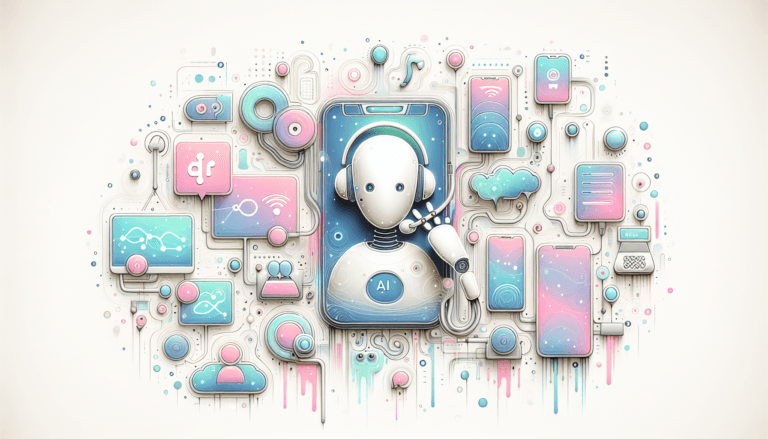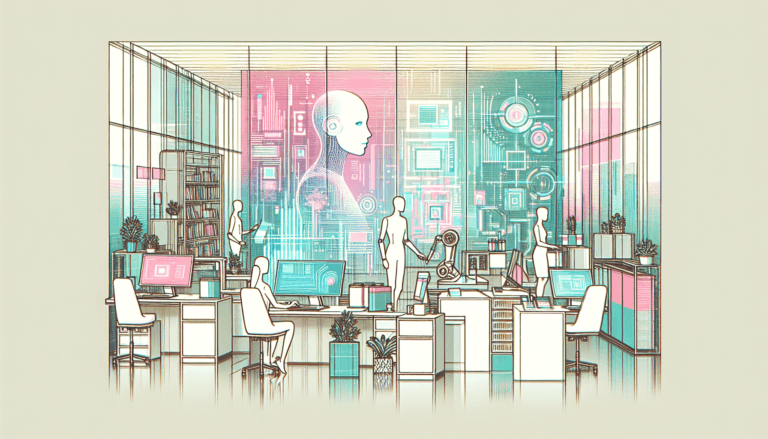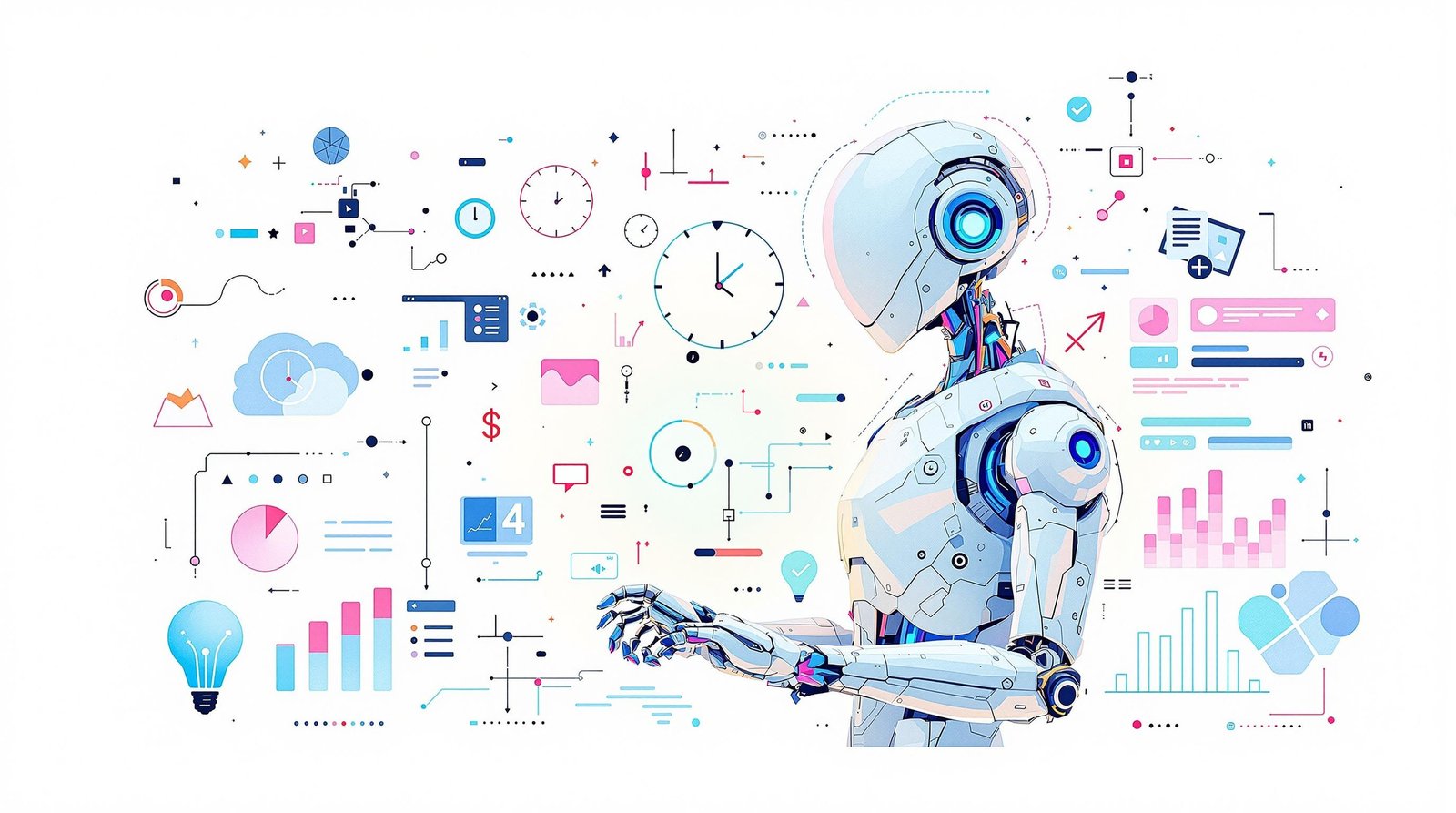
How Can AI Assistants Enhance Productivity?
Estimated reading time: 11 minutes
Key Takeaways: Why Your Business Needs AI Yesterday
- AI = Productivity Steroids: Automate up to 65% of repetitive work
- Humans + AI > Either Alone: Hybrid teams outperform solo efforts
- Costs Drop, Quality Rises: One Boston firm cut client report errors by 40% post-AI
- Employee Satisfaction Soars: Less burnout, more creativity
- Scalability Unleashed: Handle 10X workflows without 10X staff
Table of Contents
- Understanding AI Assistants: More Than Just Fancy Chatbots
- AI Assistants for Workflow Automation: The Silent Productivity Hackers
- AI Tools for Time Management: Your New Personal Secretary
- How AI Boosts Productivity at Work: Faster, Smarter, Better
- AI for Personal Productivity: Reclaim Your Time
- Choosing the Right Tool: Your Next Steps
- Reducing Workload: Let AI Carry the Heavy Lifting
- AI-Powered Virtual Assistants for Teams: The Ultimate Office Mediators
- AI Assistant vs. Human Productivity: Tag-Teaming the Future
- Benefits of Using AI Assistants: More Than Just Time Saved
- Key Takeaways: Why Your Business Needs AI Yesterday
- Frequently Asked Questions
- Conclusion: The Future Is a Partnership
Imagine this: You’re juggling three projects, a flooded inbox, and a calendar that looks like a Tetris game gone wrong. Just as you’re about to miss a deadline, a digital helper nudges you with a reminder, drafts an email, and prioritizes your tasks. This isn’t sci-fi—it’s the reality of AI assistants today. From corporate teams to busy parents, these tools are reshaping how we work and live. But how exactly do they boost productivity? Let’s explore.
Recent studies reveal that AI assistants aren’t just convenient—they’re transformative. Customer support agents using these tools saw a 14% average productivity jump, while consultants at Boston Consulting Group finished tasks faster and with better quality using GPT-4 (Data Innovation, MagAI). Whether you’re streamlining workflows or reclaiming hours in your day, AI assistants are here to turn chaos into calm.
Understanding AI Assistants: More Than Just Fancy Chatbots
What Exactly Are AI Assistants?
An AI-powered virtual assistant for teams is like having a Swiss Army knife for work. These intelligent tools use machine learning and natural language processing to automate tasks, answer questions, and even predict your needs. Think of chatbots that resolve customer queries, apps that schedule meetings, or systems that generate reports while you sip your morning coffee.
But here’s where people get tripped up: AI assistants vs. AI agents. While assistants follow your lead (e.g., “Remind me to call Alex at 3 PM”), agents act independently (e.g., analyzing data trends without prompting). For most workplaces, assistants are the MVP—they integrate smoothly with existing tools and stay in their lane unless called upon. How AI Agents For Business Are Revolutionizing The Modern World
AI and Workplace Efficiency in Action
Take recruitment, for instance. AI assistants can draft job postings, scan resumes for keywords, and even send personalized follow-ups to candidates—cutting hiring time by 30% (Workgrid). They’re also the ultimate night owls, providing 24/7 IT support or pulling sales data at 2 AM for an early-morning presentation. The result? Less grunt work, more strategic thinking. How AI Can Save Your Business Time And Money Through Automation
AI Assistants for Workflow Automation: The Silent Productivity Hackers
Streamlining Repetitive Tasks
Why waste hours on tasks a machine can handle? AI assistants for workflow automation tackle the mundane so you can focus on creativity. For example:
- Data entry: Auto-populate spreadsheets from PDFs or emails.
- Scheduling: Sync calendars across time zones to find meeting slots.
- Report generation: Turn raw data into polished presentations.
Industry-Specific Magic
Different sectors leverage AI assistant for task automation in clever ways:
| Industry | Use Case | Impact |
|---|---|---|
| Healthcare | Automating patient intake forms | Reduces admin work by 50% |
| Finance | Detecting fraud patterns in transactions | Cuts processing time by 35% |
| Manufacturing | Predicting inventory shortages | Lowers supply chain delays by 40% |
These tools also squash “digital friction”—no more hopping between 10 apps to complete one task. Connect your CRM, email, and project management tool to an AI assistant, and watch workflows glide.
AI Tools for Time Management: Your New Personal Secretary
Smart Scheduling and Prioritization
AI tools for time management are like having a hyper-organized planner who never sleeps. Apps like Calendly auto-coordinate meetings, while Clockwise reshuffles your calendar to protect focus time. Microsoft Outlook’s AI even scans emails to flag urgent requests—no more drowning in a “Mark Unread” abyss. How Can AI Help Business
The Death of Context Switching
Ever lost 20 minutes bouncing between Slack, Excel, and Zoom? AI minimizes this by centralizing tasks. Todoist’s AI sorts your to-dos by deadline and importance, while Asana’s “Smart Goals” adjust timelines based on your progress. The best part? These productivity apps with AI features learn your habits. If you always push design work to Fridays, they’ll start blocking time for it automatically.
| App | Key AI Feature | Best For |
|---|---|---|
| Clockwise | Calendar optimization | Teams managing multiple time zones |
| Trello | Predictive task sorting | Visual planners |
| Reclaim.ai | Habits scheduling | Overbooked professionals |
How AI Boosts Productivity at Work: Faster, Smarter, Better
Doing More in Less Time
A study by Intellias found that AI tools complete tasks 4x faster than humans in areas like data analysis (Intellias). But speed isn’t the only win—they also reduce errors. Think of a legal assistant double-checking contracts for loopholes or an AI proofreader catching typos the fifth human read-through missed. AI Customer Service Agent Revolution
Cost Savings? Show Me the Money!
Automating routine tasks slashes labor costs. One company cut help desk inquiries by 60% using an AI assistant to reset passwords and troubleshoot Wi-Fi. Even better, employees using these tools reported higher job satisfaction—they’d finally ditched the “work about work.”
The Boston Consulting Group study says it best: Consultants using GPT-4 produced higher-quality reports in half the time. But there’s a catch—they needed training on effective AI collaboration (MagAI). So, no, AI won’t replace you—but someone using AI might.
AI for Personal Productivity: Reclaim Your Time
From Chaos to Calm
Raise your hand if you’ve ever forgotten a bill payment or missed lunch. AI for personal productivity tools are the safety net we all need. They’ll nag you (politely) to drink water, block social media during work hours, or auto-sort your inbox so “urgent” doesn’t mean “buried under 20 newsletters.”
Knowledge Sharing Made Simple
Ever wish you could clone your organized coworker? AI assistants get close. They remember where you stored that PDF from three months ago, suggest articles based on your projects, and even ghostwrite polite rejections to time-sucking requests. Plus, they adapt to your quirks—if you’re a night owl, they’ll schedule deep work after dinner.
Choosing the Right Tool: Your Next Steps
The AI assistant world is vast, but the right fit depends on your needs. A small business might prioritize workflow automation, while a freelancer craves time-blocking features.
Reducing Workload: Let AI Carry the Heavy Lifting
How AI Slashes Repetitive Tasks
Picture this: You’ve spent three hours formatting spreadsheets, only to realize you transposed two columns. Now imagine an AI-powered virtual assistant for teams sweeping in like a digital janitor—cleaning data, aligning calendars, and filing reports while you tackle impactful work. By automating repetitive tasks, these tools eliminate the soul-crushing busywork that drains productivity.
Studies show AI handles routine activities 40-60% faster than humans, whether it’s scheduling meetings or extracting data from PDFs. Boston Consulting Group found consultants using AI spent 25% less time on administrative tasks, freeing them to focus on client strategy (Data Innovation). The best part? AI doesn’t care if it’s 2 AM or 2 PM—it’ll sort invoices or update CRM entries while you sleep.
Freeing Mental Space for Big Ideas
Remember when you last tried brainstorming while drowning in Slack notifications? AI and workplace efficiency go beyond task completion—they liberate cognitive resources. Automating mundane work lets your brain shift from “survival mode” to “strategy mode.” A 2023 study revealed employees using AI assistants reported 37% fewer mental blocks during creative projects (MagAI).
Think of it like this: Your brain has a “RAM” capacity. AI acts as an external hard drive, storing passwords, deadlines, and meeting notes so you can focus on solving your CEO’s latest existential crisis.
User Experience: Why Your Grandma Could Use These Tools
The secret sauce of AI productivity apps? They’re idiot-proof. Platforms like Notion AI or Microsoft Copilot use natural language processing so intuitive, even technophobes can command them. Need to reschedule a meeting? Just type “Move my 3 PM to tomorrow at 11.” No coding. No PhD required.
Table: AI Assistant Usability Features
| Feature | Impact | Example Tool |
|---|---|---|
| Voice Commands | 55% faster task execution | Google Assistant |
| Predictive Text | Reduces typing time by 30% | Grammarly |
| Visual Dashboards | Cuts data search time by half | Trello’s AI Butler |
AI-Powered Virtual Assistants for Teams: The Ultimate Office Mediators
Breaking Down Communication Silos
Ever played a game of “telephone” with five departments? AI-powered virtual assistant for teams acts as a bilingual diplomat, translating finance jargon into plain English for designers and syncing engineering deadlines with marketing calendars. Tools like Slack’s AI bot summarize hour-long debates into bullet points, while Zoom’s AI Companion generates meeting highlights before you’ve grabbed your post-call coffee.
Real-Time Translation: No More “Lost in Translation” Moments
Global teams rejoice—AI productivity apps now crush language barriers. A Japanese developer can IM a Brazilian marketer, and the AI translates messages in real time while preserving cultural nuances. Platforms like DeepL integrate with email clients, turning “Je suis occupé ce jour” into “I’m busy that day” before you can Google “French to English.”
Case Study: How Unilever’s Teams Got 8 Hours Back Weekly
When Unilever deployed an AI assistant across 30 departments, magic happened:
- Sales teams auto-generated weekly reports in 12 languages
- HR cut onboarding paperwork by 70%
- Engineers reduced daily standups from 30 to 10 minutes via AI summaries
The result? Employees reclaimed 8 hours weekly—time once wasted on cross-team coordination (Workgrid).
AI Assistant vs. Human Productivity: Tag-Teaming the Future
When Machines Outperform Humans (And When They Can’t)
Let’s get real: AI will beat you at scheduling, data crunching, and remembering Sharon’s gluten allergy. But try getting ChatGPT to console a grieving client or invent the next Post-It note. AI assistant vs. human productivity isn’t a cage match—it’s a duet. Brynjolfsson’s 2023 study found AI-hybrid teams achieve 14% higher outputs than either solo act (Data Innovation).
The Sweet Spot: AI Handles Spreadsheets, You Handle Strategy
Here’s where the partnership shines:
- Research: AI scours 10K reports in minutes; you analyze trends
- Drafting: AI writes a contract template; you negotiate terms
- Customer Service: AI answers routine queries; you resolve complex complaints
As one BCG consultant put it: “GPT-4 is my tireless intern—I’m the editor-in-chief.”
The Limits of Silicon Brains
AI still faceplants at:
- Reading emotional subtext in emails
- Making ethical judgment calls
- Improvising during PowerPoint disasters (“The slides are deleted? Uh…”)
The takeaway? Use AI for legs, humans for hearts.
Benefits of Using AI Assistants: More Than Just Time Saved
7 Reasons Teams Adopt AI Assistants
- Cost Cutters: Automate $15,000/month tasks for a $500 AI tool
- Error Slashers: Reduce data entry mistakes by 92%
- Happiness Boosters: 68% of employees report lower stress with AI support
- Speed Racers: Market reports done in 3 hours instead of 3 days
- Night Owls: 24/7 IT troubleshooting without overtime pay
- Polyglots: Real-time translation across 75+ languages
- Mind Readers: Predictive suggestions (“You always email Tim on Fridays—draft ready?”)
Case Study: How AI Saved a Startup From Bankruptcy
When FinTech startup Paylyte got buried under customer tickets, they deployed an AI assistant that:
- Automated 80% of FAQ responses
- Flagged urgent issues for human agents
- Trained new hires via AI simulations
Result? Resolution time dropped from 48 hours to 45 minutes. They avoided layoffs and scaled 300% that year (Intellias).
The Digital Debt Destroyer
“Digital debt”—the 100+ hours/year spent on low-value tasks—is AI’s kryptonite. Tools like Glean index every file, message, and napkin sketch, letting you find anything in three clicks. No more “Where’s that Q2 slide?” scavenger hunts.
Frequently Asked Questions
Q: Can small businesses afford AI tools?
A: Absolutely! Many platforms offer pay-as-you-go plans starting under $20/month.
Q: Does AI replace jobs?
A: It reshapes them. Most companies redeploy staff to higher-value roles rather than eliminating positions.
Q: How long does implementation take?
A: Many cloud-based tools integrate in under 48 hours.
Q: Is my data safe with AI?
A: Reputable vendors use enterprise-grade encryption—always check compliance certifications.
Q: Can AI work offline?
A: Some tools do, but maximum functionality requires internet access.
Q: What industries benefit most?
A: All do—healthcare, legal, retail, and education report major gains.
Q: How do I train my team?
A: Most providers offer free onboarding resources. Start with 1-2 core features.
Conclusion: The Future Is a Partnership
AI assistants aren’t coming for your job—they’re here to do the bits you hate. From erasing digital debt to becoming your polyglot meeting buddy, these tools are the productivity partners we’ve dreamed of since the Jetsons.
But here’s the kicker: The biggest gains happen when we stop fearing AI and start coaching it. Teach it your brand voice. Show it your workflows. Treat it less like a tool and more like the world’s most patient intern.
Ready to turn “someday” into “this quarter”? Explore Pure AI Solutions’ custom automation packages or chat with our experts about your productivity pain points. Because life’s too short for manual data entry.