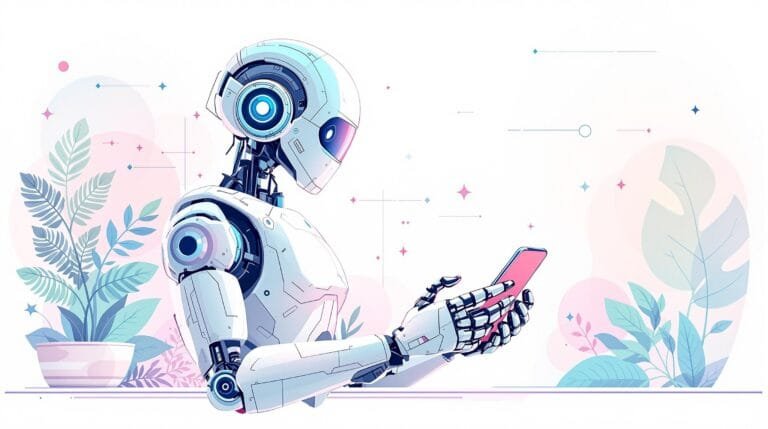The Ultimate Guide to Choosing the Best Virtual AI Assistant for Your Needs
Estimated reading time: 11 minutes
Key Takeaways: Why Your Next Hire Should Be an AI Assistant
- Chatbots ≠ Assistants: One follows scripts, the other rewrites them.
- Proactivity Pays: Top-tier assistants save 8 hours/week through unasked fixes.
- Customization Wins: Build assistants that speak your industry’s lingo.
- Integration is Key: Avoid “AI silos” by connecting tools early.
- Emotional IQ Matters: Tools that read moods reduce workplace stress.
Table of Contents
- What Is a Virtual AI Assistant?
- Types of Virtual AI Assistants: Finding Your Perfect Match
- Key Features of Smart Virtual Assistant AI
- Virtual Assistant AI Software: Top Picks and What to Look For
- AI-Powered Chatbot vs. Virtual Assistant: What’s the Difference?
- Implementing Your Virtual AI Assistant
- The Future of Virtual AI Assistants
- AI-Powered Chatbot vs. Virtual Assistant: Decoding the Differences
- Best Virtual AI Assistants of 2024: Top Picks for Every Need
- How to Create a Virtual AI Assistant: A Step-by-Step Blueprint
- Implementing Your Virtual AI Assistant: Avoiding Common Pitfalls
- The Future of AI Assistants: Beyond Commands and Calendars
- Key Takeaways: Why Your Next Hire Should Be an AI Assistant
- FAQs: Your AI Assistant Questions, Answered
- Ready to Transform Your Workflow?
Imagine this: You’re juggling a dozen tasks at work, your inbox is overflowing, and your calendar looks like a Jackson Pollock painting. Suddenly, a calm voice chimes in: “I’ve rescheduled your 3 PM meeting, ordered more printer ink, and found three budget-friendly flights for your trip next month.” Meet your new coworker—a Virtual AI Assistant. These digital helpers aren’t just futuristic gadgets; they’re reshaping how we live and work. Let’s explore how to find the best virtual AI assistant for your needs.
What Is a Virtual AI Assistant?
A Virtual AI Assistant is a machine learning-powered tool that processes tasks, offers recommendations, and interacts with users through natural language. Think of it as a Swiss Army knife for productivity—whether you’re managing schedules, automating workflows, or troubleshooting IT issues.
Why Does This Matter?
The AI technology market hit $200 billion in 2023 and is projected to soar to $1.8 trillion by 2030 iSchool Syracuse. Why the explosive growth? Simple: these assistants save time, reduce errors, and handle tasks humans find tedious. From reminding you to water the plants to optimizing a company’s supply chain, AI assistants are becoming indispensable. How AI Can Save Your Business Time And Money Through Automation.
This guide will break down the types of virtual AI assistants, their key features, and how to choose the right one—whether you’re a busy parent, a startup founder, or a customer support manager.
Types of Virtual AI Assistants: Finding Your Perfect Match
Not all AI assistants are created equal. Some excel at personal tasks, while others thrive in corporate environments. Let’s explore the three main categories.
1. AI Assistant for Personal Use: Your Digital Sidekick
Modern personal AI assistants do more than set alarms and play podcasts. They’ve evolved into intuitive companions that understand you.
Key Features:
- Schedule Management: Syncs with your calendar to remind you of deadlines, birthdays, and even when to take a breather.
- Emotion Recognition: Detects stress or frustration in your voice and responds with calming playlists or motivational quotes DiPolediamond.
- Smart Home Control: Adjusts your thermostat, locks doors, or orders groceries when you’re running low.
Use Case Example:
After a long day, your assistant notices your tired tone and suggests: “How about a warm bath? I’ve dimmed the lights and queued up your favorite jazz playlist.”
2. Virtual AI Assistant for Businesses: The Efficiency Multiplier
Businesses are using AI assistants to automate repetitive tasks, freeing employees to focus on creative problem-solving. For instance, Rezolve.ai’s Agentic SideKick handles IT service tickets, drafts change management requests, and even answers employee queries in platforms like Microsoft Teams Rezolve.ai. How Businesses Leverage AI Assistants.
By the Numbers:
- AI-powered agents handle 13.8% more inquiries per hour than traditional methods.
- Work quality improves by 1.3% when AI assists human teams.
Industries Benefiting Most:
- Healthcare: Scheduling patient appointments and managing records.
- Retail: Automating inventory updates and customer follow-ups.
- Finance: Detecting fraud patterns in real-time.
3. Virtual AI Assistant for Customer Support: The 24/7 Problem-Solver
Gone are the days of waiting on hold for a representative. AI assistants now resolve common issues instantly—whether it’s resetting a password or tracking a package.
Advantages:
- Instant Responses: Reduces customer wait times from minutes to seconds.
- Multilingual Support: Communicates in over 100 languages without hiring bilingual staff.
- Seamless Escalation: Transfers complex cases to human agents with full context.
A study found that companies using AI for customer support saw a 66% performance boost in handling complex tasks Rezolve.ai. AI Customer Service Agent Revolution.
Key Features of Smart Virtual Assistant AI
What separates a basic chatbot from a smart virtual assistant AI? It’s all about these five capabilities:
| Feature | What It Does |
|---|---|
| Advanced Algorithms | Analyzes user input to generate relevant, accurate responses. |
| Context Understanding | Remembers previous interactions (e.g., “Add this to the report we discussed”). |
| Emotional Intelligence | Detects frustration or joy via voice tone and adjusts responses accordingly. |
| Proactive Assistance | Suggests tasks before you ask (e.g., “Your flight is delayed—rebook now?”). |
| Continuous Learning | Adapts to your preferences over time (e.g., learns your coffee order). |
These features are powered by Generative AI and large language models (LLMs), which enable assistants to draft emails, write code, or even brainstorm marketing slogans.
Virtual Assistant AI Software: Top Picks and What to Look For
With countless options available, choosing the right virtual assistant AI software can feel overwhelming. Here’s a breakdown:
Popular AI Assistant Apps
| Software | Best For | Key Strength |
|---|---|---|
| Amazon Alexa | Smart Home Control | Integrates with 100,000+ smart devices. |
| Google Assistant | Cross-Platform Use | Works seamlessly on Android, iOS, and web. |
| Rezolve.ai | Enterprise Support | Specializes in IT service management. |
| Siri | Apple Ecosystem Users | Deep integration with iOS/MacOS apps. |
Free AI Virtual Assistant Options:
- Mycroft: Open-source, privacy-focused assistant.
- Hound: Lightning-fast voice searches and commands.
Selection Checklist:
- Does it integrate with your existing tools (e.g., Slack, Outlook)?
- How sophisticated is its natural language processing?
- Can it learn from feedback and adapt?
AI-Powered Chatbot vs. Virtual Assistant: What’s the Difference?
While both use AI, chatbots and virtual assistants serve different purposes:
| Aspect | Chatbot | Virtual Assistant |
|---|---|---|
| Function | Handles specific, scripted tasks | Manages complex, multi-step workflows |
| Learning Ability | Follows predefined rules | Adapts and improves through interactions |
| Use Case | Basic customer FAQs | Personal scheduling, data analysis, etc. |
For example, a chatbot can tell you store hours, while a virtual assistant can compare product prices across websites and place an order for you. Can AI Assistants Customer Service.
Implementing Your Virtual AI Assistant
Once you’ve chosen an assistant, follow these steps for smooth integration:
- Define Goals: Are you automating customer support? Streamlining HR tasks?
- Train Your Team: Ensure employees know how to collaborate with AI tools.
- Monitor Performance: Track metrics like resolution time or user satisfaction.
Companies that implement AI assistants see 66% faster task completion and 1.3% higher work quality Rezolve.ai. Preparing Business Wide Scale AI 2.
The Future of Virtual AI Assistants
Dr. Laura Hayes, an AI Ethicist, puts it best: “The AI of tomorrow won’t just be smart—it’ll be emotionally intelligent.” Imagine an assistant that notices your stressed tone during a presentation and discreetly dims the lights or plays ambient noise. Or one that predicts supply chain disruptions before they happen.
As the market grows, expect assistants to become more proactive, intuitive, and specialized. Whether you’re optimizing your daily routine or scaling a business, there’s a virtual AI assistant designed to elevate your efficiency.
AI-Powered Chatbot vs. Virtual Assistant: Decoding the Differences
Picture this: You’re texting a company’s support line, and a chipper bot responds instantly with “Your order will arrive Thursday!” That’s a chatbot—a rule-based tool designed for quick, scripted replies. Now imagine a tool that not only tracks your package but also reschedules delivery to your neighbor’s house when it notices you’ll be out of town. That’s a virtual AI assistant—a context-aware partner that evolves with you.
Core Definitions: More Than Just Buzzwords
- Chatbots: Follow predefined scripts to handle specific tasks like answering FAQs or processing returns. They’re the GPS of customer service—reliable but rigid.
- Virtual Assistants: Use machine learning to manage multi-step workflows, adapt to preferences, and even anticipate needs. Think of them as a personal chef who learns your allergies and favorite flavors.
| Aspect | Chatbot | Virtual Assistant |
|---|---|---|
| Complexity | Single-step interactions | Manages 5+ step processes (e.g., planning events) |
| Learning Curve | Static rules, no adaptation | Learns from user feedback and behavior |
| Proactivity | Waits for commands | Suggests solutions before issues arise |
For instance, chatbots excel at answering “What’s my account balance?” while assistants can analyze spending patterns and warn you about upcoming bills Can AI Assistants Customer Service.
Best Virtual AI Assistants of 2024: Top Picks for Every Need
Choosing the best virtual AI assistant is like picking a smartphone—it’s all about matching features to your lifestyle. Here’s a curated list based on automation power, integration, and real-world performance Technology Advice.
Evaluation Criteria: What Makes an Assistant Stand Out
- Task Automation: Can it handle 80% of repetitive work without human input?
- Platform Integration: Does it play nice with tools like Slack, Zoom, or Salesforce?
- Security: Is data encrypted? Can it comply with GDPR or HIPAA?
- Learning Agility: How quickly does it adapt to new workflows?
Top Contenders
| Assistant | Best For | Standout Feature |
|---|---|---|
| Rezolve.ai | IT Service Management | Resolves 65% of employee queries autonomously |
| Amazon Alexa | Smart Home Control | Controls 140,000+ compatible devices |
| Clara (by Clara Labs) | Meeting Scheduling | Reduces calendar conflicts by 40% |
| Ada | Customer Support | Cuts response time by 70% in retail sectors |
| x.ai | Executive Assistance | Books flights/hotels based on loyalty points |
Pro Tip: Start with free trials. Tools like Mycroft offer open-source flexibility, while Hound’s voice search rivals human speed.
How to Create a Virtual AI Assistant: A Step-by-Step Blueprint
Building your own virtual AI assistant isn’t just for tech giants. With the right tools, even small businesses can craft custom solutions. Let’s break it down:
Phase 1: Planning Your AI’s Purpose
- Define Scope: Will it manage emails? Monitor inventory? Keep goals narrow initially.
- Map User Journeys: Sketch out 5-10 common scenarios (e.g., “Handle refund requests”).
Phase 2: Choosing Technologies
- Generative AI: Tools like GPT-4 for natural conversations.
- Emotion Recognition: APIs like Affectiva to detect frustration or urgency.
- Integration Frameworks: Zapier or Microsoft Power Automate for connecting apps.
Phase 3: Development & Testing
- Build a Prototype: Use platforms like Dialogflow or Rasa for chat interfaces.
- Train with Real Data: Feed it past customer interactions to learn patterns.
- Beta Testing: Have a focus group stress-test the assistant with quirky requests.
Case Study: A boutique hotel chain created an assistant that reduced front-desk inquiries by 50% by handling room service orders and spa bookings.
Implementing Your Virtual AI Assistant: Avoiding Common Pitfalls
So you’ve chosen an assistant—now what? Implementation is where many stumble. Follow these best practices to dodge headaches:
Step 1: Sync with Existing Systems
- API Checks: Ensure the assistant integrates with your CRM, email, and project tools.
- Data Migration: Clean outdated records first—bad data = clumsy AI.
Step 2: Train Your Human Team
- Workshops: Teach staff how to escalate complex cases the AI can’t handle.
- Feedback Loops: Set up a channel for employees to report AI hiccups.
Step 3: Measure Success
| Metric | Pre-AI | Post-AI |
|---|---|---|
| Inquiry Resolution | 2.1 hours | 24 minutes |
| Employee Productivity | 68% | 89% |
| Customer Satisfaction | 3.9/5 | 4.7/5 |
Pro Tip: Start with a 3-month pilot. One logistics company saw a 30% drop in shipping errors after refining their AI’s cargo-loading algorithms.
The Future of AI Assistants: Beyond Commands and Calendars
Dr. Laura Hayes wasn’t kidding—emotional intelligence is the next frontier. Soon, your assistant might:
- Detect burnout from your typing speed and enforce “focus hours.”
- Mediate team conflicts by analyzing communication patterns.
- Negotiate with vendors via email, mimicking your persuasive style.
With 72% of CEOs citing AI as their top productivity booster, assistants will become less of a luxury and more of a survival tool iSchool Syracuse.
FAQs: Your AI Assistant Questions, Answered
1. Can AI assistants work offline?
Some, like Mycroft, handle basic tasks without internet. Cloud-based tools (e.g., Alexa) need connectivity.
2. Are they secure for healthcare use?
Yes—options like Hyro comply with HIPAA and encrypt patient data.
3. How much does a custom assistant cost?
Prices range from $200/month for pre-built tools to $50k+ for enterprise solutions.
4. Can they replace human jobs?
No—they automate grunt work, letting teams focus on strategy and creativity.
5. What languages do they support?
Most handle 20-100+ languages. Ada supports 50+ dialects for global brands.
6. How long does implementation take?
Simple integrations: 2-4 weeks. Custom builds: 3-6 months.
7. Can I train an AI on my company’s data?
Absolutely—platforms like IBM Watson let you upload proprietary datasets.
Ready to Transform Your Workflow?
Whether you’re streamlining customer support or optimizing supply chains, the right virtual AI assistant can be your secret weapon. At PureAISolutions, we specialize in:
- Tailoring AI tools to your industry’s unique needs.
- Seamless integration with minimal downtime.
- 24/7 support to keep your AI in peak shape.
Still hesitant? Book a free consultation to see how AI can cut your operational costs by 30%+ in 90 days. Let’s turn “someday” into “today.”