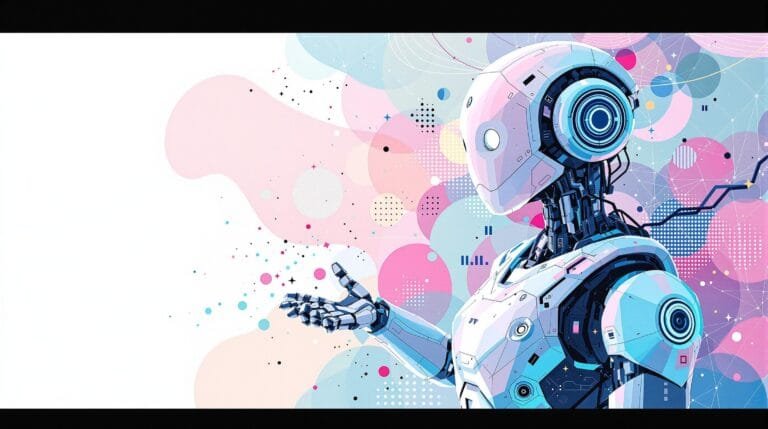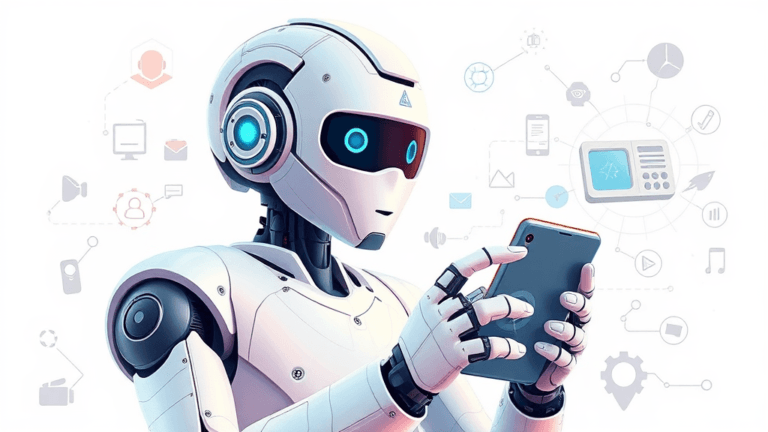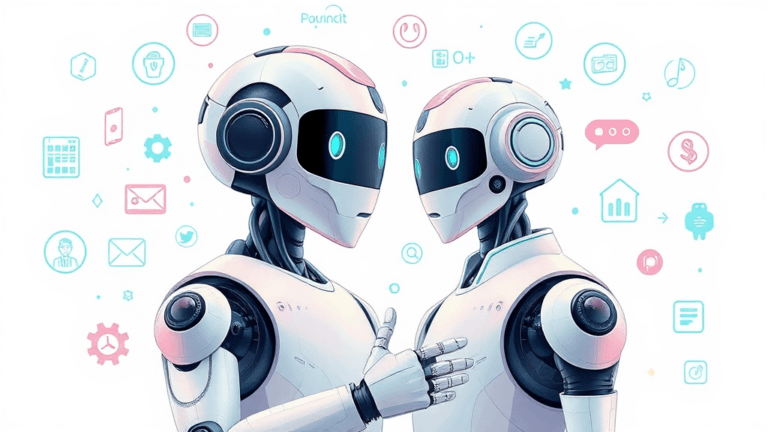Can AI Assistants Integrate with Third-Party Applications?
Estimated reading time: 18 minutes
Key Takeaways: Why AI Integrations Aren’t Optional
- APIs Rule: They let AI assistants fetch data, trigger actions, and connect apps securely.
- No-Code Wins: Platforms like Zapier put automation in everyone’s hands.
- Cloud is Key: Scalability and security make AWS/Azure essential for growth.
- Chatbots Do More: From CRM updates to IT support, they’re the ultimate multitaskers.
- SaaS Needs AI: Reduce churn and boost engagement with smart virtual assistants.
Table of Contents
- Understanding AI Assistant Integrations
- AI Assistant API Integrations: The Glue That Holds It All Together
- Best AI Assistants for App Integrations
- AI-Powered Assistants for Business Apps
- How AI Assistants Connect with Third-Party Tools
- AI Assistant with CRM Integration: A Game-Changer for Sales Teams
- AI Assistants and Cloud Service Compatibility: Scaling with Security
- AI-Powered Chatbots for Software Integrations: The Ultimate Middlemen
- No-Code AI Assistant Integrations: Automation for Everyone
- AI Virtual Assistant for SaaS Platforms: Your Silent Co-Founder
- AI Assistants and Smart Home Integrations: Beyond “Turn Off the Lights”
- Key Takeaways: Why AI Integrations Aren’t Optional
- Conclusion: The Future Is Connected
- FAQs: Your AI Integration Questions Answered
Imagine asking your AI assistant to schedule a meeting, update your CRM, and order pizza—all without lifting a finger. Sounds like sci-fi? Not anymore. AI assistants are no longer just voice-activated novelties; they’re becoming indispensable tools for businesses and individuals alike. But here’s the million-dollar question: Can AI assistants integrate with third-party applications to streamline workflows, automate tasks, and unlock new possibilities? Let’s dive in.
Understanding AI Assistant Integrations
AI assistants like ChatGPT, Alexa, and Siri are like digital Swiss Army knives. They can draft emails, analyze spreadsheets, control smart home devices, and even teach your kids algebra. But their real superpower? Connecting to other software tools to create seamless, automated workflows. (Multi Agent Systems AI Integration)
What Makes Integrations Possible?
- APIs: These are the secret sauce. APIs (Application Programming Interfaces) act as bridges, letting AI assistants “talk” to apps like Slack, Salesforce, or Google Calendar.
- Standardized Protocols: Tools like OAuth ensure secure data sharing. Think of it as a digital handshake that says, “Yes, it’s safe to let this AI access your calendar.”
- Custom Scripts: For unique needs, developers can build custom connectors. It’s like adding a new attachment to your Swiss Army knife.
For example, OpenAI’s Assistant API allows GPT-4 to pull real-time data from external apps, making it a powerhouse for tasks like inventory management or customer support The Power of the Assistant’s API by OpenAI.
Got a project that needs smart automation? Let’s brainstorm solutions. (How AI Can Save Your Business Time And Money Through Automation)
AI Assistant API Integrations: The Glue That Holds It All Together
APIs are like the universal remote of the tech world—except they actually work. They enable AI assistants to:
- Fetch live data from your CRM.
- Trigger actions in other apps (e.g., “Hey ChatGPT, add this lead to HubSpot”).
- Analyze trends across platforms.
Why Businesses Love API Integrations
- Workflow Automation: Reduce manual tasks by 60%—no more copying data between apps.
- Scalability: Add new tools without starting from scratch.
- Personalization: Deliver tailored experiences based on user behavior.
A study by Newo.ai highlights how API-driven AI agents can cut operational costs by 30% while boosting efficiency API-Based Intelligent Agents: The Next Frontier in Automation Optimization.
Best AI Assistants for App Integrations
Not all AI assistants are created equal. Here’s how the top contenders stack up:
| AI Assistant | Key Features | Top Integrations |
|---|---|---|
| ChatGPT/OpenAI | Real-time analytics, code generation | Slack, Zapier, Salesforce |
| Google Assistant | Calendar sync, document editing | Google Workspace, Smart home devices |
| Alexa | Voice-controlled automation | Philips Hue, Spotify, Trello |
Why ChatGPT Stands Out
OpenAI’s API supports function calling, letting developers teach GPT-4 to interact with almost any app. Need to generate a report from Airtable data? Done. The Power of the Assistant’s API by OpenAI breaks down how it works. (How AI Agents For Business Are Revolutionizing The Modern World)
Ready to upgrade your toolkit? Explore our integration services.
AI-Powered Assistants for Business Apps
From mom-and-pop shops to Fortune 500 companies, businesses are using AI assistants to:
- Automate CRM updates (goodbye, manual data entry!).
- Predict sales trends with scary accuracy.
- Resolve customer tickets in seconds.
Case Study: Netflix’s Cost-Cutting Secret
Netflix uses AI-powered analytics to optimize content delivery, reducing bandwidth costs by 20% while improving streaming quality. Their secret? Tight integration between AI models and cloud infrastructure OpenAI Assistants API: A New Frontier in Digital Customer Care.
How AI Assistants Connect with Third-Party Tools
Let’s get technical—but not too technical. Here’s how the magic happens:
- RESTful APIs: The most common method. Your AI sends a request (e.g., “Get today’s sales numbers”), and the app responds with data.
- OAuth Security: Ensures only authorized users can access sensitive info.
- Middleware: Tools like Knit AI act as translators for apps that don’t speak the same language.
For example, Knit AI can sync a legacy accounting system with a modern CRM, ensuring data flows smoothly Knit AI’s Integration Solutions.
Struggling with incompatible tools? We specialize in fixing that.
AI Assistant with CRM Integration: A Game-Changer for Sales Teams
Imagine an AI that:
- Logs every customer interaction automatically.
- Flags at-risk accounts based on communication trends.
- Suggests upselling opportunities during calls.
Benefits of CRM + AI Pairings
- 23% Faster Response Times: Auto-generated follow-ups keep leads warm.
- 15% Higher Retention: Proactive alerts help you address issues before customers bail.
Companies using OpenAI’s API with Salesforce report a 40% drop in manual data entry errors Integrations for AI Agents. (Tailored Automation Systems Efficiency)
AI Assistants and Cloud Service Compatibility: Scaling with Security
If your business grows from 10 to 10,000 users overnight, will your AI assistant keep up? Cloud services like AWS and Google Cloud ensure it can. AI assistants and cloud service compatibility isn’t just about storage—it’s about building systems that flex with your needs while keeping data locked down.
Why Cloud Platforms Supercharge AI
- Scalability: Spin up new AI instances during peak seasons without rewriting code.
- Security: Built-in encryption and compliance tools (GDPR, HIPAA) keep sensitive data safe.
- Collaboration: Teams worldwide can access real-time insights from the same AI models.
Take Netflix: Their AI-powered recommendation engine runs on AWS, scaling seamlessly during Stranger Things premieres while protecting user data Integrations for AI Agents. (Tailored Automation Systems Efficiency)
| Cloud Platform | Best For | AI Integration Tools |
|---|---|---|
| AWS | Startups needing cost-effective scaling | SageMaker, Lex, Polly |
| Google Cloud | Teams using BigQuery for analytics | Dialogflow, AutoML, Vertex AI |
| Microsoft Azure | Enterprises requiring compliance | Cognitive Services, Bot Framework |
Pro Tip: Use Azure’s AI-driven security tools to auto-detect phishing attempts in employee emails.
Want to future-proof your AI tools? Explore our cloud integration services.
AI-Powered Chatbots for Software Integrations: The Ultimate Middlemen
Ever wished your chatbot could do more than say, “Let me check that for you”? Modern AI-powered chatbots for software integrations can pull data from your CRM, update project boards, and even troubleshoot errors—all while chatting with users.
How Chatbots Bridge Apps and Humans
- Zendesk + Salesforce: Chatbots auto-tag customer issues and route them to the right department, slashing resolution times by 40% OpenAI Assistants API in Customer Care.
- Slack + Trello: A bot can turn a Slack message like “Add deadline to Q4 project” into a Trello card with due dates.
Why Your Business Needs a Chatbot Glue
- 24/7 Availability: No more “Our office hours are 9-5” replies.
- Error Reduction: Bots follow exact steps instead of winging it.
- Multitasking: One chatbot can manage orders, support tickets, and IT requests simultaneously.
Case in point: Lamatic.ai’s API-driven chatbots reduced a retail client’s cart abandonment rate by 18% by syncing inventory data in real-time Benefits of APIs for Chatbots.
Need a chatbot that juggles apps like a pro? Let’s build yours.
No-Code AI Assistant Integrations: Automation for Everyone
Remember when integrating apps required a developer, a Mountain Dew stash, and a sleepless weekend? No-code AI assistant integrations let you connect tools like a playlist—drag, drop, done. (Tailored Automation Systems Efficiency)
No-Code Platforms Demystified
- Zapier: Connect ChatGPT to Google Sheets to auto-generate reports from survey data.
- Make (formerly Integromat): Build workflows that trigger Zoom meetings when calendar events change.
- Power Automate: Sync Outlook emails with SharePoint docs for legal teams.
Why Non-Tech Teams Love No-Code
- Democratized Access: Marketing teams can launch AI campaigns without IT tickets.
- Speed: Deploy a Slack + Asana integration in 20 minutes.
- Cost Savings: Skip hiring a $150K/year developer for simple automations.
A bakery owner used Zapier to link their online orders to a ChatGPT-powered inventory system. Result? Zero “sorry, we’re out of croissants” emails Integrations for AI Agents.
Ready to automate without code? Start here.
AI Virtual Assistant for SaaS Platforms: Your Silent Co-Founder
SaaS companies live and die by churn rates. An AI virtual assistant for SaaS platforms can spot at-risk users before they cancel—like a psychic friend who actually helps.
How AI Elevates SaaS Tools
- Onboarding: Guide users through setup with interactive, jargon-free tutorials.
- Subscription Management: Auto-send upgrade offers when users hit usage limits.
- Security: Monitor logins for suspicious activity (e.g., “Why is someone in Tasmania accessing your dev environment?”).
Real-World Impact
- 34% Faster Onboarding: Users adopting features quicker with AI-guided tours.
- 12% Lower Churn: Proactive check-ins during free trials boost conversions.
For example, a CRM startup used an AI assistant to nudge users about unused features, increasing engagement by 27% Third-Party Integration for AI Assistants.
Want to turn your SaaS into a retention machine? Let’s discuss.
AI Assistants and Smart Home Integrations: Beyond “Turn Off the Lights”
Your smart home shouldn’t need a PhD to operate. With AI assistants and smart home integrations, you can say, “Prep the house for movie night,” and watch lights dim, blinds close, and popcorn pop.
Smarter Living, Simplified
- Energy Savings: AI learns your schedule to adjust thermostats, cutting bills by 15%.
- Security: Get alerts if your AI spots unfamiliar faces on security cams.
- Accessibility: Voice controls empower users with mobility challenges.
Integration Examples
- Alexa + Ring: “Alexa, show me the backyard camera on Fire TV.”
- Google Assistant + Nest: Auto-ventilate rooms when air quality dips.
Pro tip: Pair motion sensors with IFTTT to auto-water plants when humidity drops Third-Party Integration for AI Assistants.
Still wondering if AI can handle your specific apps? We’ve got answers.
Conclusion: The Future Is Connected
AI assistants aren’t just tools—they’re collaborators. By integrating with third-party apps, they transform how we work, live, and solve problems. Whether it’s a chatbot rescuing overloaded support teams or a no-code automation saving hours each week, the message is clear: integration is innovation.
But here’s the catch: poorly implemented AI can create more headaches than it solves. That’s where expertise matters.
Ready to make your apps work smarter? Explore PureAISolution’s integration services or chat with our team to craft a solution as unique as your needs.
FAQs: Your AI Integration Questions Answered
- Are AI integrations secure?
Yes—OAuth and encryption protocols keep data safe during transfers. - How long does integration take?
Simple no-code setups take hours; custom solutions may require weeks. - Can AI work with legacy software?
Absolutely. Middleware like Knit AI bridges old and new systems. - Do I need cloud services for AI?
Not always, but cloud platforms enhance scalability and security. - What’s the cost of AI integrations?
No-code tools start free; enterprise solutions vary by complexity. - Can AI assistants handle multiple apps at once?
Yes—they can manage workflows across 10+ apps simultaneously. - Will AI replace human jobs?
Unlikely. They handle repetitive tasks, freeing humans for creative work. - Which industries benefit most?
Healthcare, retail, SaaS, and logistics see the highest ROI. - How do I start with no-code AI?
Pick a platform like Zapier, then connect 2-3 apps you use daily. - What if my app isn’t supported?
Custom APIs or middleware can build bridges to niche tools.
Still curious? Reach out—we love tricky questions.