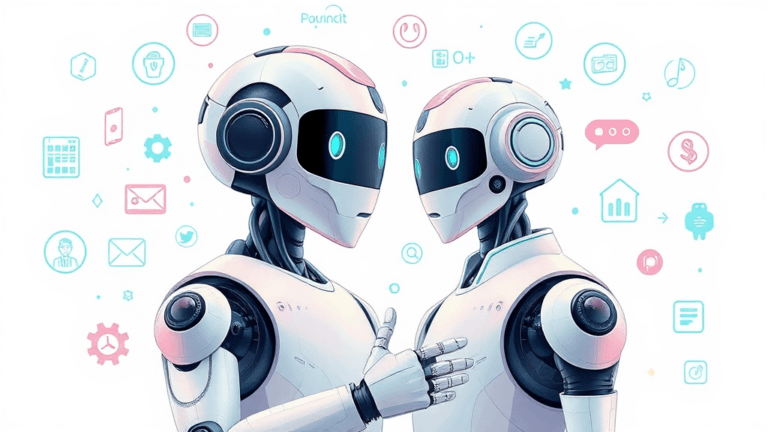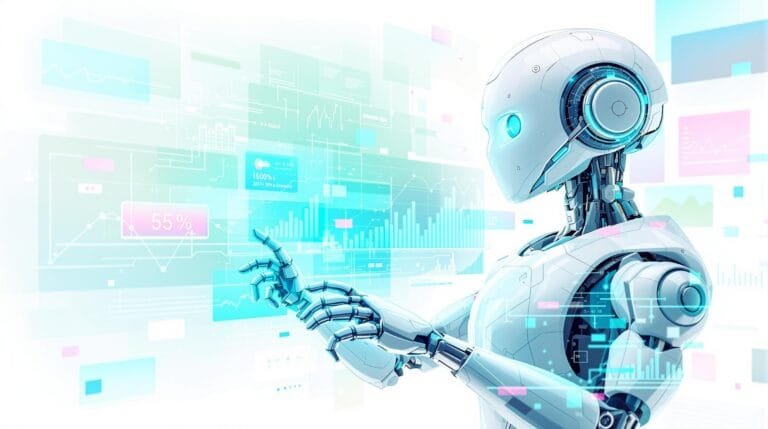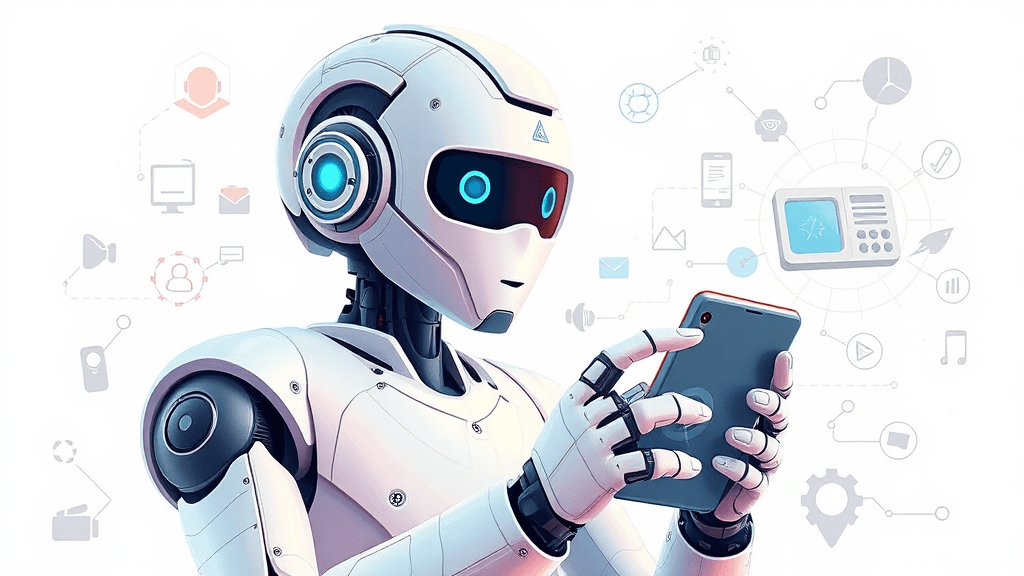
Virtual AI Assistant: Your Ultimate Guide to Smart Automation
Estimated reading time: 11 minutes
Key Takeaways
- Virtual AI Assistants automate tasks using NLP and machine learning, saving time and reducing errors.
- Businesses see 30%+ cost savings by deploying AI for customer support and data tasks.
- Building your own requires clear goals, NLP integration, and rigorous testing—start small!
- Future assistants will blend emotional IQ with predictive analytics, making them indispensable.
Table of Contents
- What is a Virtual AI Assistant?
- Types of Virtual AI Assistants
- Top Virtual AI Assistant Software and Apps
- AI-Powered Chatbot vs. Virtual Assistant: What’s the Difference?
- Creating Your Own Virtual AI Assistant
- Benefits of Implementing a Virtual AI Assistant
- Choosing the Right Virtual AI Assistant
- Creating Your Own Virtual AI Assistant: From Idea to Execution
- Why Bother Building a Virtual AI Assistant? The Benefits
- Picking Your Perfect AI Sidekick
- Key Takeaways
- FAQs
- Ready to Join the AI Revolution?
Imagine this: You’re rushing to prepare for a morning meeting while simultaneously trying to remember your kid’s soccer practice schedule. Instead of panicking, you ask your phone, “Hey, what’s on my calendar today?” Within seconds, a friendly voice recites your agenda and even offers to order coffee on your way out. This isn’t magic—it’s a Virtual AI Assistant at work. These AI-driven tools are reshaping how we manage our lives and businesses, blending convenience with cutting-edge technology. Let’s explore how they work, their applications, and how to choose the right one for your needs.
What is a Virtual AI Assistant?
A Virtual AI Assistant is like having a digital Swiss Army knife in your pocket. It’s a software tool powered by artificial intelligence (AI) that understands voice or text commands to perform tasks, answer questions, and even predict your needs. Think of it as a blend of a personal secretary, a research assistant, and a smart home controller—all rolled into one.
Core Functionalities
- Task Automation: Schedule meetings, set reminders, or send emails hands-free. How AI Can Save Your Business Time And Money Through Automation
- Information Retrieval: Answer questions about the weather, traffic, or trivia.
- Personalized Interactions: Learn your preferences to suggest recipes, music, or routes. How Can AI Help Business
These assistants rely on natural language processing (NLP) and machine learning to understand context and improve over time. For example, if you frequently ask for vegan recipes, your assistant might start suggesting plant-based restaurants nearby. As Wikipedia notes, these tools “perform a range of tasks or services based on user input,” making them far more dynamic than traditional rule-based systems.
How Does a Smart Virtual Assistant AI Differ from Traditional Tools?
Old-school tools like basic calendar apps or scripted chatbots follow rigid instructions. A Smart Virtual Assistant AI, however, adapts. If you say, “Reschedule my 3 PM meeting to tomorrow,” it doesn’t just change the time—it checks attendees’ availability, sends updates, and adjusts your commute reminders. This flexibility stems from AI’s ability to process unstructured data and learn from patterns. Multi Agent Systems AI Integration
Types of Virtual AI Assistants
AI Assistant for Personal Use
From managing your grocery list to controlling smart lights, AI assistants for personal use simplify daily life.
Common Applications
- Smart Home Control: Adjust thermostats, lock doors, or play music via voice commands.
- Health Monitoring: Track fitness goals or remind you to take medication.
- Entertainment: Recommend movies, podcasts, or games based on your tastes.
Popular Apps
- Apple Siri: Integrated with iOS devices for seamless task management.
- Google Assistant: Excels at answering complex queries and coordinating with Android ecosystems.
- Amazon Alexa: A hub for smart home devices and third-party app integrations.
Reply.io highlights these apps as leaders in personal AI, offering free tiers that make them accessible to everyone.
Virtual AI Assistant for Businesses
Businesses are leveraging Virtual AI Assistants to cut costs, streamline operations, and boost customer satisfaction.
Key Roles
- Customer Support: Automate responses to common queries, like tracking orders or explaining return policies. AI Customer Service Agent Revolutionizing Modern Business
- Data Management: Sync with CRM systems to update client records or generate reports.
- Internal Coordination: Schedule meetings, book travel, or onboard new employees.
For instance, a Virtual AI Assistant for customer support can handle 50% of routine inquiries, freeing human agents to tackle complex issues. Reply.io’s research shows these tools reduce response times by up to 70%, enhancing customer loyalty.
Integration Example
| Business Tool | AI Assistant Integration Benefit |
|---|---|
| Salesforce CRM | Auto-log interactions, update lead status |
| Slack | Send meeting reminders or task alerts |
| QuickBooks | Generate invoices or track expenses |
Top Virtual AI Assistant Software and Apps
Choosing the best virtual AI assistant depends on your needs. Here’s a breakdown of top contenders:
| Software | Key Features | Best For | Price Range |
|---|---|---|---|
| Google Assistant | Deep Google ecosystem integration | Android users, smart homes | Free |
| IBM Watson | Advanced NLP for enterprise solutions | Large-scale businesses | Custom quotes |
| Amazon Alexa | 100,000+ third-party skills | Smart home enthusiasts | Free (device cost) |
| ChatGPT-based | Customizable for niche tasks | Developers, startups | Freemium |
Free AI Virtual Assistants like Google Assistant or Alexa are great for personal use but may lack advanced business features. Enterprise tools like IBM Watson offer robust security and scalability but require higher investment.
AI-Powered Chatbot vs. Virtual Assistant: What’s the Difference?
While both tools use AI, their capabilities vary widely:
| Aspect | AI-Powered Chatbot | Virtual AI Assistant |
|---|---|---|
| Functionality | Handles FAQs, processes orders | Manages schedules, controls IoT |
| Complexity | Follows scripted workflows | Learns preferences, adapts tasks |
| Use Cases | Customer support, lead generation | Personal productivity, smart homes |
For example, a chatbot can help you track a delivery, while a Virtual AI Assistant might reorder the item automatically when supplies run low. Lindy.ai explains that assistants excel in “multi-step processes,” like planning a vacation by booking flights, hotels, and rental cars in one interaction.
Creating Your Own Virtual AI Assistant
Building a custom assistant isn’t just for tech giants. Here’s a simplified roadmap:
- Define Goals: Will it manage emails, analyze data, or control IoT devices?
- Choose Tools: Use platforms like Dialogflow or Microsoft Bot Framework for NLP.
- Integrate APIs: Connect to Gmail, Slack, or Salesforce for real-time functionality.
- Test & Refine: Use feedback to improve accuracy—e.g., “Why did it mishear ‘Mediterranean restaurant’ as ‘mediocre restaurant’?”
Pro Tip: Start small. A basic reminder bot can evolve into a full-fledged assistant as you learn.
Benefits of Implementing a Virtual AI Assistant
- 24/7 Availability: No more “Our office hours are 9–5” limitations.
- Error Reduction: Automate data entry to minimize typos.
- Scalability: Handle 10 or 10,000 queries without hiring extra staff.
A bakery using a Virtual AI Assistant for customer support could instantly answer “Do you have gluten-free options?” while redirecting “Can I customize a wedding cake?” to a human.
Choosing the Right Virtual AI Assistant
Consider These Factors
- Integration: Does it work with your existing tools?
- Security: How does it handle sensitive data?
- Cost: Free tools vs. enterprise platforms.
Our Pick
- Personal Use: Google Assistant (Android) or Siri (iOS).
- Business Use: IBM Watson for scalability, ChatGPT for customization.
From smart homes to global enterprises, Virtual AI Assistants are redefining efficiency. Whether you’re automating bedtime routines or managing a客服团队, these tools offer endless possibilities. What task will you offload to AI first?
Creating Your Own Virtual AI Assistant: From Idea to Execution
Building a custom Virtual AI Assistant might sound like a job for Silicon Valley engineers, but guess what? You don’t need a PhD in machine learning to create a tool that schedules meetings, answers FAQs, or even tells dad jokes on command. Let’s break it down into bite-sized steps—no caffeine overdose required.
Step 1: Define Your Assistant’s Core Purpose and Target Audience
Before writing a single line of code, ask: “What problem am I solving?” A Virtual AI Assistant designed for busy parents might focus on meal planning and school schedules, while a business-oriented one could automate invoice generation or CRM updates.
- Clarify Use Cases: Will it handle customer support, personal productivity, or IoT controls?
- Identify Users: Millennials might prefer voice commands, while enterprises need Slack integrations.
Start with a narrow scope—think “coffee order bot” before “AI CEO.”
Step 2: Choose Your Tools Wisely
The tech stack you pick will make or break your project. Open-source frameworks like Rasa or Microsoft Bot Framework are great for budget-conscious builders, while OpenAI’s GPT-4 offers plug-and-play brilliance for complex tasks.
- For Coders: Python libraries like spaCy or TensorFlow.
- For No-Code Fans: Platforms like Dialogflow or Amazon Lex.
Pro Tip: If your goal is a Smart Virtual Assistant AI for global audiences, prioritize multilingual support.
Step 3: Teach It to Understand Humans (NLP Integration)
Here’s where the magic happens. Natural Language Processing (NLP) lets your assistant decode slang, sarcasm, and typos. Imagine a user asking, “Hey, rain check my morning meet?” Your AI needs to know they mean “reschedule,” not “literal precipitation.”
- Use NLU engines like Google’s BERT or IBM Watson NLP for context-aware responses.
- Train models with industry-specific jargon (e.g., “SKU” for e-commerce).
As TechTarget notes, NLP transforms rigid bots into conversational partners.
Step 4: Connect the Dots with APIs
Your assistant is brainy but needs access to data. Link it to:
- Communication Tools: Gmail, Slack, Zoom.
- Business Apps: Salesforce, QuickBooks, Trello.
Example: A Virtual AI Assistant for customer support could pull order details from Shopify and update users via SMS.
| API Integration | Benefit |
|---|---|
| Google Calendar | Auto-schedule meetings across time zones |
| Stripe | Process payments without manual input |
| Zendesk | Resolve tickets 24/7 |
Step 5: Test, Tweak, Repeat
Ever seen an AI mistake “beach volleyball” for “beech wood furniture”? Testing is non-negotiable.
- Run simulations for edge cases (e.g., overlapping events, ambiguous queries).
- Use A/B testing to compare response accuracy.
Gather feedback through surveys or beta testers. One bakery’s assistant initially misunderstood “gluten-free cupcakes” as “glowing-free cupcakes”—now that’s a niche market!
Step 6: Add Personality and Polish
Nobody wants a robot that sounds like a spreadsheet. Customize:
- Tone: Friendly, professional, or quirky (e.g., “Your pizza’s en route 🚀!”).
- Branding: Use company colors and slogans in responses.
A travel agency’s assistant might say, “Pack your bags—your Maui villa awaits!” instead of “Booking confirmed.”
Step 7: Lock Down Security
Sensitive data? Treat it like your grandma’s secret cookie recipe.
- Encrypt user conversations.
- Comply with GDPR or CCPA for data privacy.
- Regularly audit for vulnerabilities.
Why Bother Building a Virtual AI Assistant? The Benefits
Efficiency That Would Make Superman Jealous
Virtual AI Assistants eliminate grunt work. Lawyers can auto-draft contracts, moms can coordinate carpools, and you? You’ll finally have time to water your plants.
- Error Reduction: Humans misfile data 18% of the time; bots clock in at 0.5% TechTarget.
- Scalability: Handle 10 or 10K users without hiring interns.
Save Cash Without Sacrificing Quality
Businesses using a Virtual AI Assistant for customer support cut costs by 30% on average. How? Fewer late-night shifts, faster ticket resolution, and happier customers who don’t bolt to competitors.
Users Will Actually Like Talking to You
Ever waited 45 minutes on hold with elevator music? Yeah, no one misses that. AI assistants offer:
- Instant answers at 2 AM.
- Personalized suggestions (“Based on your love of sci-fi, here’s a new book!”).
Picking Your Perfect AI Sidekick
For Personal Use: Keep It Simple
- Google Assistant: Master of smart homes and random trivia.
- Siri: Seamless with Apple ecosystems (“Hey Siri, start my Peloton workout!”).
For Businesses: Power Meets Precision
| Tool | Strength | Ideal For |
|---|---|---|
| IBM Watson | Handles 100+ languages | Global corporations |
| Zoho Zia | Predicts sales trends | SMEs |
| Custom ChatGPT | Tailored workflows | Startups, niche industries |
Future Trends: Your Assistant Will Soon Read Minds (Almost)
By 2025, expect:
- Emotional Intelligence: Detecting frustration in your voice and responding with empathy.
- Hyper-Personalization: “Since you loved Thailand, here’s a deal on flights to Bali!”
- IoT Fusion: Your fridge orders milk before you realize it’s gone.
FAQs
1. Can I build a Virtual AI Assistant without coding?
Yes! Platforms like Dialogflow and Chatfuel offer no-code interfaces.
2. How much does a custom AI assistant cost?
Open-source tools are free, while enterprise solutions vary. Get a personalized quote.
3. Are AI assistants secure for handling payments?
With encryption and compliance measures, yes. Always prioritize platforms with SOC 2 certification.
4. What’s the difference between ChatGPT and a Virtual AI Assistant?
ChatGPT generates text; assistants perform tasks like scheduling or controlling devices.
5. Can AI assistants work offline?
Some, like Mycroft, do—but most require internet access for real-time data.
6. How long does development take?
A basic bot takes 2-4 weeks; complex systems可能需要数月.
7. Do users prefer voice or text-based assistants?
45% choose voice for smart homes, 55% prefer text for customer support Lindy.ai.
Ready to Join the AI Revolution?
Whether you’re a solopreneur juggling deadlines or a corporation streamlining operations, a Virtual AI Assistant can be your secret weapon.
Additional Resources