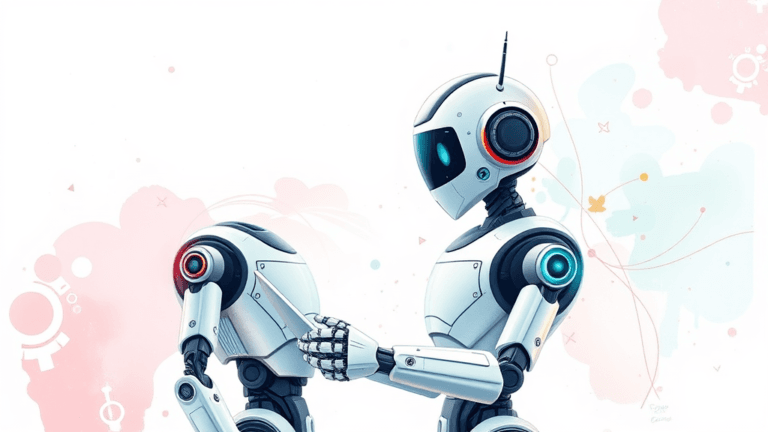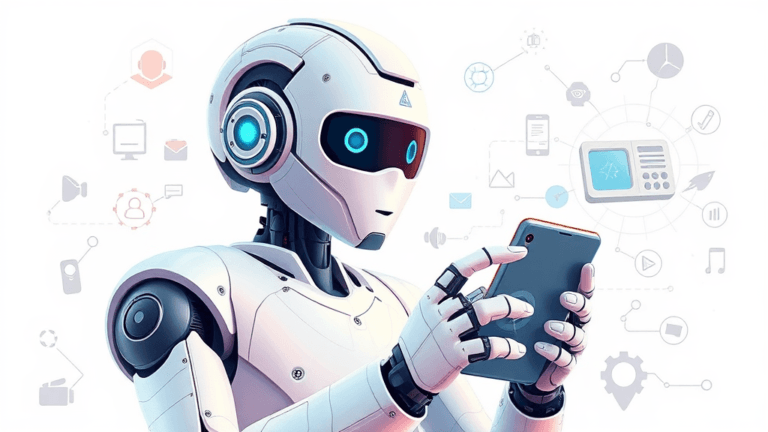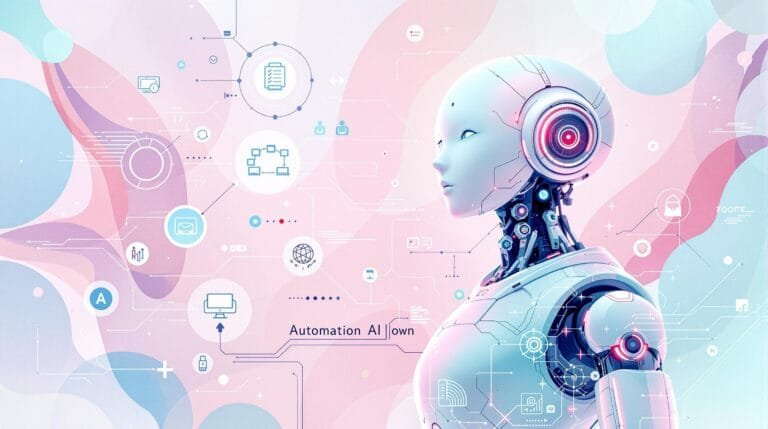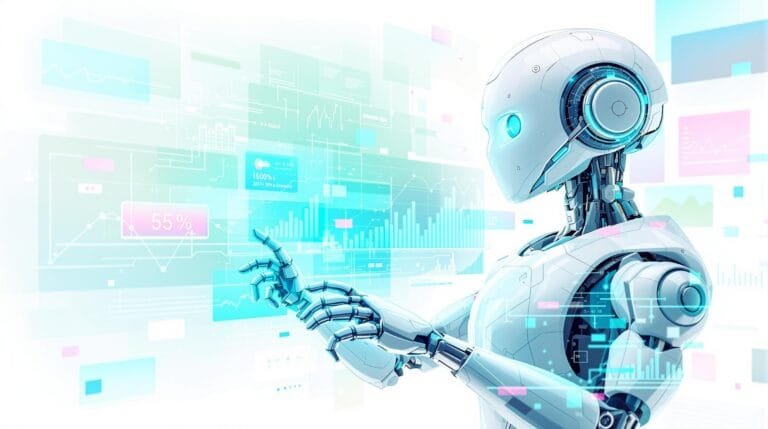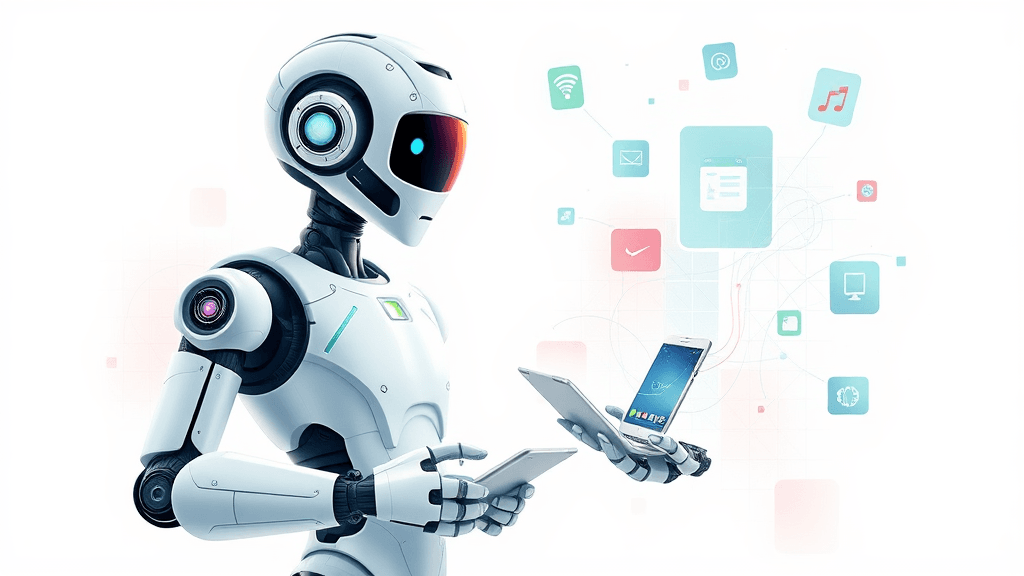
Virtual AI Assistant: The Ultimate Guide to Smart AI Solutions for Personal and Business Use
Estimated reading time: 14 minutes
Key Takeaways
- Virtual AI Assistants are versatile tools for both personal and business use, automating tasks from scheduling to customer support.
- AI-powered chatbots handle simple, scripted tasks, while Virtual Assistants manage complex, adaptive workflows.
- Building your own AI requires clear goals, the right tools (like Dialogflow), and continuous testing.
- Implementation success hinges on starting small, training users, and integrating with existing systems.
- Benefits include boosted productivity, 24/7 customer support, and significant cost savings.
Table of Contents
- What is a Virtual AI Assistant?
- Types of Virtual AI Assistants
- Key Features of Smart Virtual Assistant AI
- Top Virtual Assistant AI Software
- Choosing the Best Virtual AI Assistant for Your Needs
- How to Create a Virtual AI Assistant
- Implementing Virtual AI Assistants in Your Workflow
- Benefits of Using Virtual AI Assistants
- How to Create a Virtual AI Assistant: A Step-by-Step Guide
- AI-Powered Chatbot vs. Virtual Assistant: What’s Right for You?
- Implementing Virtual AI Assistants: Strategies for Success
- The Benefits of Virtual AI Assistants: More Than Just Hype
- Key Takeaways
- Conclusion: The Future is Automated (and It’s Awesome)
- Frequently Asked Questions
- Additional Resources
Imagine waking up to an assistant who’s already brewed your coffee, organized your calendar, and flagged urgent emails—all before you’ve even opened your eyes. No, this isn’t a sci-fi fantasy. Virtual AI assistants are here, and they’re transforming how we live and work. From managing your grocery list to How AI Can Save Your Business Time And Money Through Automation, these digital helpers are becoming as essential as smartphones. But with so many options out there, how do you choose the right one? Let’s break it all down.
What is a Virtual AI Assistant?
A Virtual AI Assistant is a digital tool powered by artificial intelligence (AI) that automates tasks, answers questions, and handles communications using natural language interfaces like voice or text. Think of it as a Swiss Army knife for productivity: it can schedule meetings, set reminders, control smart home devices, and even analyze business data—all while learning your preferences over time.
These assistants rely on technologies like natural language processing (NLP) to understand human speech, machine learning to adapt to user behavior, and voice recognition to personalize interactions. For example, if you ask, “What’s the weather tomorrow?” a basic chatbot might reply with a generic forecast. A Virtual AI Assistant, however, might add, “Don’t forget your umbrella—your 9 AM walk is still on!” based on your routine.
AI-Powered Chatbot vs. Virtual Assistant: What’s the Difference?
| Feature | AI-Powered Chatbot | Virtual AI Assistant |
|---|---|---|
| Primary Function | Responds to predefined queries | Handles dynamic, complex tasks |
| Context Understanding | Limited | Advanced, learns from interactions |
| Interaction Complexity | Basic Q&A, scripts | Multi-turn conversations, proactive help |
| Adaptability | Low | High—personalizes over time |
While chatbots excel at answering FAQs (e.g., “What’s your return policy?”), Virtual AI Assistants thrive in fluid scenarios. Need to reschedule three meetings, book a flight, and adjust your thermostat—all in one conversation? That’s their jam. Source
Types of Virtual AI Assistants
Not all Virtual AI Assistants are created equal. Some are designed for personal use, while others streamline business operations or revolutionize customer support. Let’s explore the three main categories.
AI Assistant for Personal Use
Features:
- Manages calendars, reminders, and to-do lists.
- Books travel, orders groceries, and suggests entertainment.
- Integrates with smart home devices (e.g., adjusting lights or playing music).
Benefits:
- Saves time by automating daily chores.
- Offers hands-free control via voice commands.
- Learns your preferences (e.g., “Play my ‘Workout Mix’ at 6 PM daily”).
Imagine shouting, “Hey Google, turn off the lights and lock the doors!” as you rush out—no more frantic double-checking.
Virtual AI Assistant for Businesses
Features:
- Automates scheduling, document management, and data analysis.
- Supports HR tasks like onboarding and payroll.
- Provides real-time analytics for decision-making.
Benefits:
- Reduces operational costs by 20-30% through automation.
- Enhances team collaboration with shared task boards.
- Scales effortlessly as your business grows.
For instance, tools like Microsoft Copilot can draft emails, summarize meetings, and even generate code snippets.
Virtual AI Assistant for Customer Support
Features:
- Resolves FAQs instantly via chat or voice.
- Escalates complex issues to human agents.
- Operates 24/7, reducing wait times.
Benefits:
- Cuts support costs by up to 40%.
- Boosts customer satisfaction with instant responses.
- Tracks user sentiment to improve service quality.
Companies like Rezolve.ai use AI to handle 70% of routine queries, freeing agents to tackle tougher problems. Source
Key Features of Smart Virtual Assistant AI
What separates a basic tool from a Smart Virtual Assistant AI? Let’s dive into the must-have features.
Natural Language Processing (NLP)
NLP allows assistants to understand slang, typos, and even sarcasm. For example, “Ugh, why is my inbox exploding?” could trigger an offer to prioritize unread emails. This tech turns chaotic conversations into actionable tasks. Source
Voice Recognition
Advanced systems like Amazon Alexa recognize individual voices, so your spouse’s “Play jazz” command won’t override your podcast. It’s like having a personal DJ who knows everyone’s taste.
Task Automation
From sorting emails into folders to generating monthly reports, automation is the backbone of efficiency. One user reported saving 10 hours weekly by letting their AI assistant handle invoicing.
Integration Capabilities
The best assistants sync with tools like Slack, Google Workspace, and Salesforce. Picture your AI scheduling a Zoom call, adding it to everyone’s calendars, and sending prep materials—all without lifting a finger.
Continuous Learning
Machine learning lets assistants adapt. If you consistently reschedule meetings for Fridays, your AI might start suggesting “Flex Fridays” as a default.
Top Virtual Assistant AI Software
With countless options available, here’s a curated list of the best virtual AI assistant platforms.
| Software | Best For | Key Features | Price |
|---|---|---|---|
| Google Assistant | Personal Use | Smart home control, multilingual support | Free |
| Microsoft Copilot | Businesses | CRM integration, data analysis | Free/Paid |
| Rezolve.ai | Customer Support | Automated ticketing, live agent handoff | Custom |
| SAP CAI | Enterprises | ERP integration, predictive analytics | Enterprise |
Free AI Virtual Assistant Options:
- Google Assistant: Bundled with Android devices.
- Apple Siri: Free on iPhones and Macs.
- Microsoft Copilot: Free tier for basic tasks.
Pro Tip: Open-source tools like Rasa offer flexibility for developers but require coding skills. Source
Choosing the Best Virtual AI Assistant for Your Needs
Picking the right assistant is like choosing a new teammate—compatibility matters. Here’s how to decide:
Factors to Consider
- Use Case: Are you optimizing personal tasks or scaling business operations?
- Device Compatibility: Does it work with your phone, smart speaker, or CRM?
- Integration Needs: Can it sync with your existing tools?
- Security: Does it comply with GDPR or HIPAA?
- Budget: Free tools work for individuals, but businesses may need custom plans.
Comparison Table: Personal vs. Business Use
| Feature | Personal Use | Business Use |
|---|---|---|
| Scheduling | Basic reminders | Team-wide calendar sync |
| Data Analysis | Expense tracking | Predictive analytics |
| Integration | Smart home, Spotify | Salesforce, Slack, Zoom |
| Cost | Often free | $15–$50/user/month |
For example, a freelancer might love Google Assistant’s simplicity, while a sales team needs Microsoft Copilot’s deep CRM ties.
How to Create a Virtual AI Assistant
Building your own AI assistant isn’t just for tech giants. Here’s a simplified roadmap:
- Define Goals: Start with a clear purpose. Is it for scheduling, customer support, or data crunching?
- Choose Tools: Platforms like Google Dialogflow or IBM Watson offer pre-built NLP models.
- Develop Logic: Train your AI using sample dialogues. For instance, teach it to recognize “I need a meeting with Alex” as a scheduling request.
- Add Features: Integrate APIs for email, calendars, or payment gateways.
- Test & Refine: Launch a beta version and gather feedback. One bakery owner tweaked their AI’s tone to sound “friendlier” after customers found it too robotic.
Pro Tip: Use voice recognition APIs like Amazon Transcribe to add hands-free controls. Source
Implementing Virtual AI Assistants in Your Workflow
Rolling out an AI assistant? Avoid these pitfalls:
- Overcomplicating: Start with one task (e.g., email sorting) before expanding.
- Ignoring Training: Teach your team how to use the tool—otherwise, it’s just expensive clutter.
- Neglecting Privacy: Ensure your AI complies with data laws. Encrypt sensitive info!
Success Story: A retail company reduced customer wait times by 50% after deploying a Virtual AI Assistant for order tracking.
Benefits of Using Virtual AI Assistants
Why are businesses and individuals racing to adopt this tech?
- 24/7 Availability: Your AI doesn’t need sleep, vacations, or coffee breaks.
- Error Reduction: Automating data entry slashes human mistakes by up to 60%.
- Personalization: Imagine a shopping assistant that remembers your size and style—and suggests matching accessories.
Even skeptics admit: Life without AI feels like typing on a typewriter in the TikTok era.
How to Create a Virtual AI Assistant: A Step-by-Step Guide
So, you’ve decided to build your own Virtual AI Assistant—maybe to automate your chaotic schedule or streamline customer support for your small business. But where do you start? Let’s break it down into bite-sized steps.
Step 1: Define Requirements
First, ask yourself: Who will use this assistant, and what problems will it solve?
- Personal Use: Automating grocery orders, managing smart home devices, or curating workout playlists.
- Business Use: Handling invoices, analyzing sales data, or resolving customer complaints.
Clarity here is key. A bakery owner might want an assistant that tracks ingredient orders and suggests seasonal recipes. A freelancer might need one to chase late payments.
Step 2: Choose Tools
Next, pick your tech stack. Popular options include:
- NLP Engines: Google Dialogflow or Microsoft LUIS for understanding user commands.
- Cloud Platforms: AWS or Google Cloud for hosting.
- APIs: Twilio for SMS alerts, Stripe for payments, or Spotify for music integration.
For example, a fitness app could use Dialogflow to interpret “Start a 20-minute HIIT session” and pair it with Spotify’s API to blast workout tunes.
Step 3: Build Core Logic
This is where the magic happens. Train your AI using machine learning models to recognize patterns. If you’re building a customer support assistant, feed it historical chat logs to learn common queries like “Where’s my order?” or “How do I reset my password?”
Pro Tip: Start small. Focus on one task first—like scheduling—before adding layers. Create An AI Assistant Guide
Step 4: Add Features
Now, spice it up with functionalities:
- Voice Recognition: Integrate Amazon Transcribe for hands-free control.
- Task Automation: Use Zapier to connect your assistant to tools like Trello or Gmail.
- Personalization: Let it learn user preferences, like prioritizing “urgent” emails from the boss.
A real estate agent’s assistant could auto-send property listings to clients who ask, “Show me 3-bedroom homes under $500k.”
Step 5: Test & Iterate
Launch a beta version and gather feedback. Did users find the tone too robotic? Adjust the language model. One café owner tweaked their AI’s responses to sound “warmer” after customers complained it felt like talking to a spreadsheet.
AI-Powered Chatbot vs. Virtual Assistant: What’s Right for You?
Ever wondered why some AI tools feel like talking to a brick wall, while others anticipate your needs? Let’s demystify the AI-powered chatbot vs. virtual assistant debate.
Chatbots: The Scripted Specialists
AI-powered chatbots are like vending machines: you press a button, and out comes a pre-packaged response. They’re perfect for:
- Answering FAQs: “What’s your return policy?”
- Collecting leads: “Sign up for our newsletter!”
- Processing simple requests: “Track my order #12345.”
But ask a chatbot, “Can you reschedule my dentist appointment and remind me to buy floss?” and it’ll likely short-circuit.
Virtual Assistants: The Adaptive All-Rounders
Virtual AI Assistants, on the other hand, are more like personal concierges. They handle multi-step tasks and learn from interactions. For example:
- “Find a meeting time that works for all three departments, book a conference room, and email the agenda.”
- “Monitor my energy usage and suggest ways to lower my bill.”
They thrive in dynamic environments, adapting to your habits. If you always cancel meetings on Fridays, they’ll stop suggesting them.
| Scenario | Chatbot Response | Virtual Assistant Response |
|---|---|---|
| “I need help resetting my password.” | Sends a password reset link. | Guides you step-by-step, then asks, “Would you like to enable two-factor authentication?” |
| “What’s the weather today?” | “72°F and sunny.” | “72°F and sunny—perfect for your 3 PM jog! Don’t forget sunscreen.” |
Implementing Virtual AI Assistants: Strategies for Success
Rolling out a Virtual AI Assistant for businesses isn’t just about flipping a switch. It’s like teaching a new employee—the better the training, the smoother the ride.
Start Small, Scale Smart
Begin with a single use case. A law firm might deploy an AI to sort client emails by urgency. Once that’s nailed, expand to automating appointment reminders or document drafting.
Train Your Team (and Your AI)
- User Training: Host workshops to teach employees how to phrase commands. Instead of “Find last month’s sales data,” encourage “Show me Q3 sales trends for the Midwest region.”
- AI Training: Continuously feed the assistant real-world data. If it misinterprets “invoice” as “in voice,” correct it and retrain the model. AI Customer Service Agent Revolution
Integrate Seamlessly
Connect your AI to existing tools:
- Sync with CRM platforms like Salesforce to auto-update client records.
- Link to project management apps like Asana to turn voice commands into tasks.
Success Story: A logistics company cut shipment tracking inquiries by 70% by integrating their AI with FedEx and UPS APIs.
The Benefits of Virtual AI Assistants: More Than Just Hype
Why are everyone from solopreneurs to Fortune 500 companies adopting Virtual AI Assistants? Let’s crunch the numbers (metaphorically, of course).
Productivity on Steroids
- Automate the Mundane: Spend 10 hours a week on email? An AI can cut that to two by filtering spam, drafting replies, and flagging priorities.
- 24/7 Availability: Customers hate waiting. An AI assistant can resolve “Where’s my order?” queries at midnight, while your team sleeps.
Customer Support That Doesn’t Suck
Virtual AI Assistants for customer support turn frustration into loyalty:
- Instant Responses: No more “Your call is important to us… please hold.”
- Sentiment Analysis: Detect if a customer is pissed and escalate to a human ASAP.
Case Study: An e-commerce store saw a 35% drop in support tickets after deploying an AI that handled returns and exchanges.
Cost Savings That Add Up
- Reduce Overhead: Automating invoicing or data entry can trim operational costs by 20-30%.
- Scale Without the Headaches: Handle 100 or 10,000 customers without hiring an army of agents.
Conclusion: The Future is Automated (and It’s Awesome)
We’re standing at the edge of a productivity revolution. Virtual AI Assistants aren’t just gadgets—they’re game-changers, turning chaos into order, one automated task at a time. Whether you’re a busy parent juggling soccer practice and grocery runs or a CEO optimizing supply chains, there’s an AI solution tailored for you.
The question isn’t if you should adopt this tech—it’s how soon.
Frequently Asked Questions
1. Can I get a free AI virtual assistant?
Yes! Google Assistant and Apple Siri are free for personal use. For businesses, tools like Microsoft Copilot offer free tiers with basic features.
2. What’s the difference between a chatbot and a Virtual AI Assistant?
Chatbots follow scripts; Virtual Assistants learn and adapt. Think of chatbots as FAQs on legs and assistants as Swiss Army knives.
3. How secure are Virtual AI Assistants?
Reputable tools encrypt data and comply with regulations like GDPR. Always check privacy policies before integrating.
4. Can a Virtual AI Assistant replace my customer support team?
Not entirely. They handle routine queries but still need humans for complex issues. It’s like having a tireless intern who hands off tough tasks.
5. What’s the best AI assistant for small businesses?
Microsoft Copilot and Rezolve.ai are great starters, offering CRM integrations and 24/7 support.
6. How long does it take to build a custom AI assistant?
Simple versions take weeks; complex ones can take months. Start with a Minimum Viable Product (MVP) and iterate.
7. Do I need coding skills to create an AI assistant?
Not necessarily. Platforms like Dialogflow offer no-code interfaces, but custom features may require developers.
8. Can AI assistants work offline?
Most require internet access for cloud processing, but some basic functions (like reminders) can work offline.
9. How do I measure my AI assistant’s performance?
Track metrics like task completion rate, user satisfaction scores, and time saved.
10. What industries benefit most from Virtual AI Assistants?
Healthcare (appointment scheduling), retail (order tracking), and finance (expense reporting) see huge gains.
Additional Resources
- Guides: Building Your First AI Assistant
- Tools: Google Dialogflow, Amazon Lex, Microsoft Copilot
- Case Studies: How [Company X] boosted productivity by 40% with AI automation.